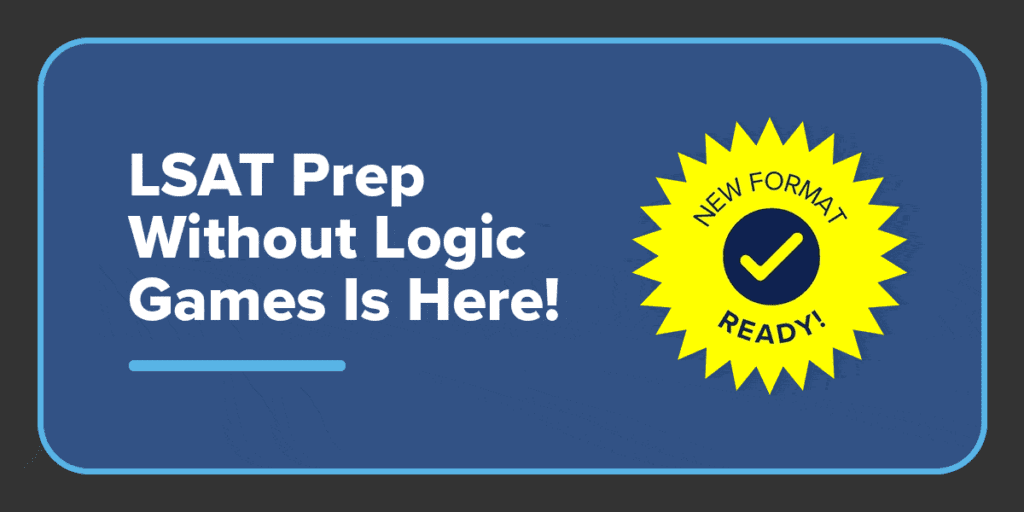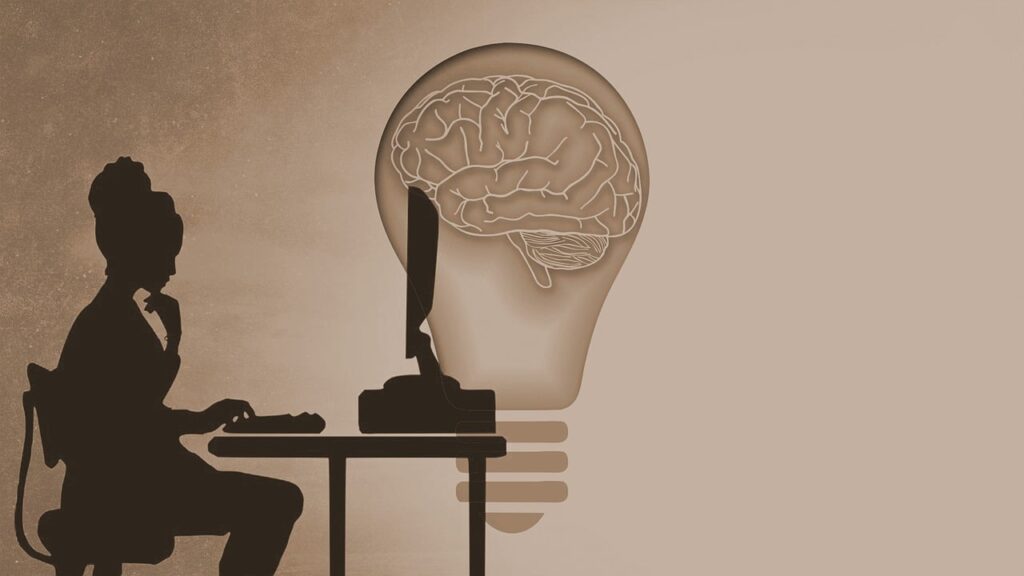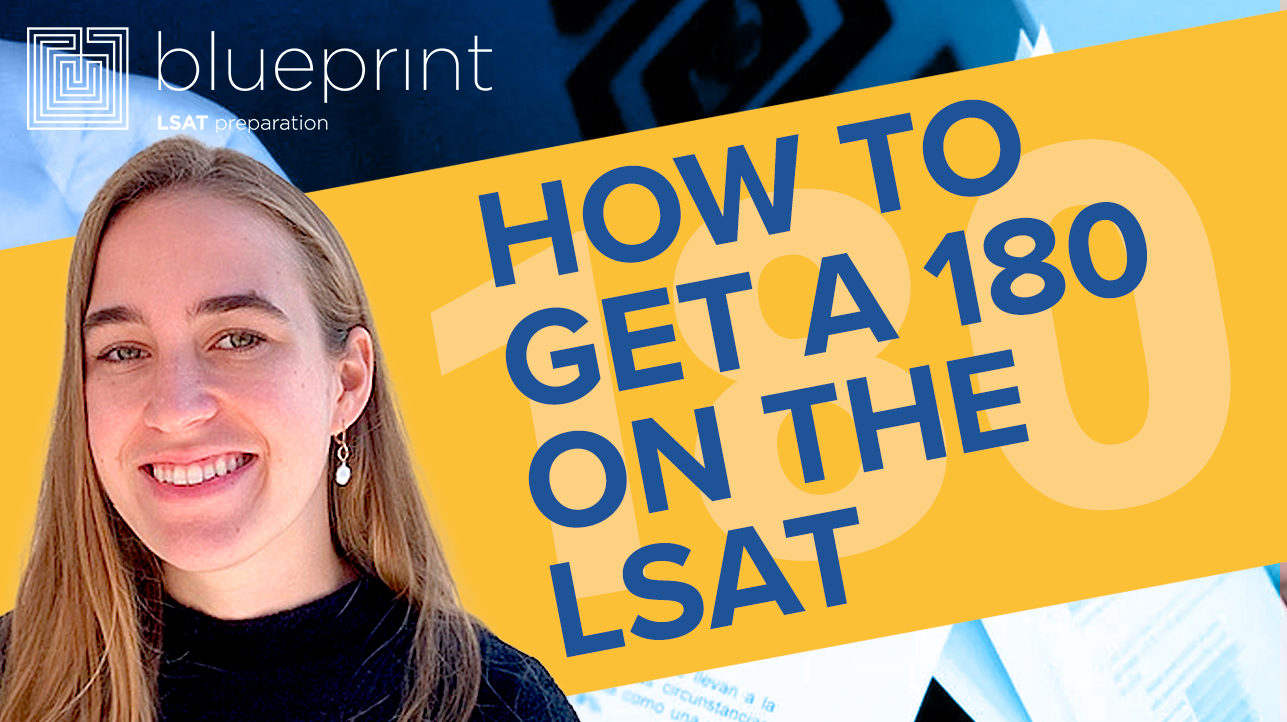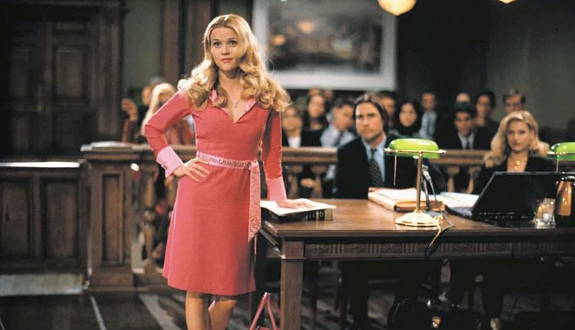LSAT-Flex and Remote LSAT Requirements
- by
- Jan 13, 2021
- General LSAT Advice
- Reviewed by: Matt Riley

Bad news: The LSAT-Flex is no more; it was a Covid adjustment. Good news: The remote LSAT is here to stay! See upcoming LSAT test dates.
If you’ve never taken the LSAT before, you wouldn’t believe just how much of an adventure it was. The night before, you picked out the items you would bring into the exam room and put them in a clear plastic sandwich bag. You printed out your admissions ticket and tried to work out how you were going to get to the test center. If you were driving, you knew you could leave your phone in the car; if you were Ubering or getting dropped off, you agonized over how you were going to get home since cell phones were prohibited in the exam room. All that changed when the COVID pandemic turned the LSAT into the at-home LSAT-Flex (i.e. remote LSAT).
Now, some students will still get to have their own in-person LSAT adventure if they choose to test at a test center, while others have a different set of pre-test actions to take aside from prepping for the LSAT if they’re testing at home.
Taking the LSAT at Home
The LSAT-Flex/remote LSAT is administered using Prometric, a well-known proctoring service used in various other remote exams. Test takers log in at the time of their scheduled exam and take their test using the ProProctor software.
Although Prometric will likely work with your computer, we highly recommend checking to confirm it does a few days before your LSAT. The checklist below will help make your LSAT test day run as smoothly as possible.
Technical Prometric Requirements for the LSAT-Flex/Remote LSAT
Internet Connection
Make sure you are connected to the internet before taking the exam. A Wi-Fi connection is fine, but a wired connection is recommended.
Internet Download Speed:
1.0 Mbps is accepted. Check your internet download and upload speed here or do a quick Google search.
Operating Systems
A laptop or desktop running Windows 8.1, MacOS 10.13 to 12.6.5, or MacOS Ventura 13.3.1 and above, and a screen resolution of 1024×768.
Webcam
You will be recorded, so make sure you have a built-in or external webcam with a microphone. Most computers have them. Prometric requires a webcam with a 640x480p.
ProProctor Software
Download it here. When in doubt, run a systems readiness check before your test to ensure you’re ready to go!
LSAT-Flex/Remote LSAT Room Requirements
LSAC and Prometric have some guidelines for the environment you take the test in, as well as what is allowed and not allowed during the LSAT-Flex/remote at-home LSAT.
- Make sure you have your Prometric confirmation number, as well as your LawHub (i.e. LSAC) username and password.
- Have a government-issued I.D. ready on test day.
- Your testing place should be a private and quiet well-lit room. People and pets shouldn’t be coming in and out of the room while you are testing.
- You need to work on a hard surface large enough to fit six blank sheets of scratch paper, at least one pen/pencil, a highlighter, an eraser (no mechanical erasers or erasers with sleeves), a pencil sharpener, and tissues. Do not have anything else on your table.
- You are allowed 1 cell phone but it must be used solely per the instructions provided by your proctor and only as necessary to communicate with the proctor if an issue occurs during your test.
- You are allowed a pair of non-branded, non-electronic wireless foam earplugs.
- You can’t have any other electronic device not being used to take the LSAT.
- Your entire face must be visible during the exam, so make sure you take off all hoodies, sunglasses, and face masks.
We recommend you set up your room and check your computer to make sure it meets the Prometric requirements before your official LSAT test date.
LSAT-Flex/Remote LSAT Troubleshooting
“I have nowhere to take the LSAT-Flex/remote LSAT or I don’t have the right equipment.”
It goes without saying that you should take the LSAT in a room that’s quiet and free from distractions. However, we know that’s not always possible. Try to find the best space you can take it but if you really can’t take it at home (due to noisy roommates or a big family or because you don’t have the equipment), you can take the LSAT at a test center.
“What if people or my pet accidentally walk into the room while I’m testing?”
If your pet mozzies on into the room because they can’t bear to stay away from you, you’ll be fine. You won’t have to stop testing. If a person walks in, you need to tell them to get out ASAP. You may continue testing once the person leaves the room, at your proctor’s discretion. Your testing session might be flagged for further review. However, you won’t be penalized if the interaction is brief and it is evident that no information about the test was communicated. Maybe put a “Do Not Disturb” sign on the door.
“What if I lose internet connection during the LSAT?”
In most cases, the proctoring system will save your progress and you’ll be able to pick up where you left off after your connection is restored. Even so, if you lose connection more than once, your proctor will decide whether to allow you to resume your testing session multiple times. If you are unable to restore your connection during your scheduled testing window, your testing session will be terminated and you will be rescheduled.
We hope this information helps you get ready for the technical aspect of the LSAT-Flex/remote LSAT! If you still need some help with LSAT content, we got you covered. Download free Blueprint LSAT flashcards for some excellent active learning practice before your test date! Or sign up for a free LSAT account to get a free practice test, flashcards, and a personalizable study planner.
Search the Blog

Free LSAT Practice Account
Sign up for a free Blueprint LSAT account and get access to a free trial of the Self-Paced Course and a free practice LSAT with a detailed score report, mind-blowing analytics, and explanatory videos.
Learn More
Popular Posts
-
logic games Game Over: LSAC Says Farewell to Logic Games
-
General LSAT Advice How to Get a 180 on the LSAT
-
Entertainment Revisiting Elle's LSAT Journey from Legally Blonde