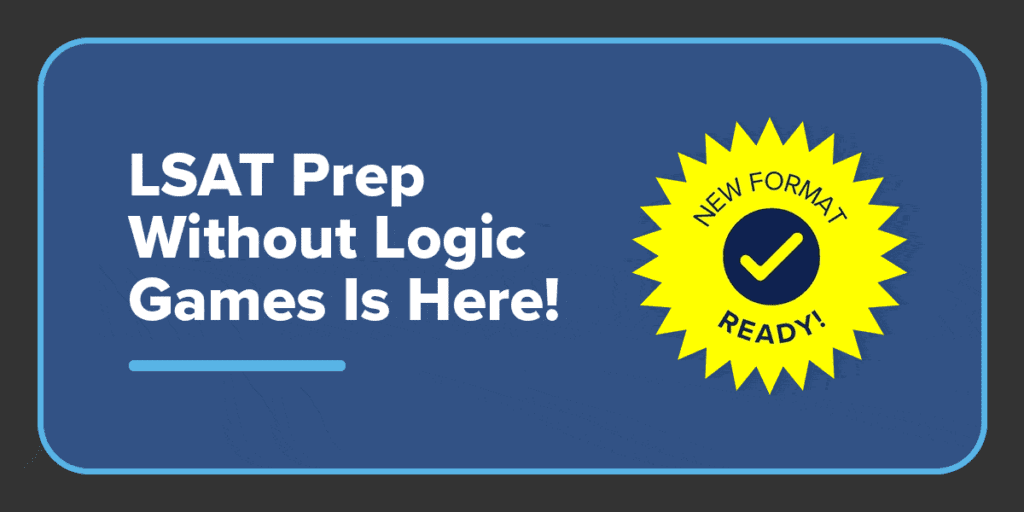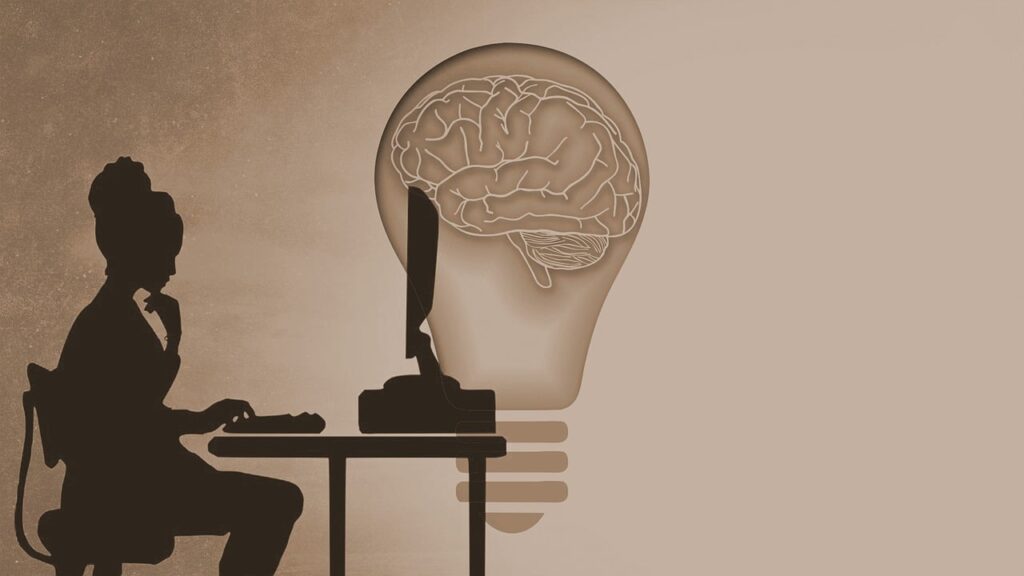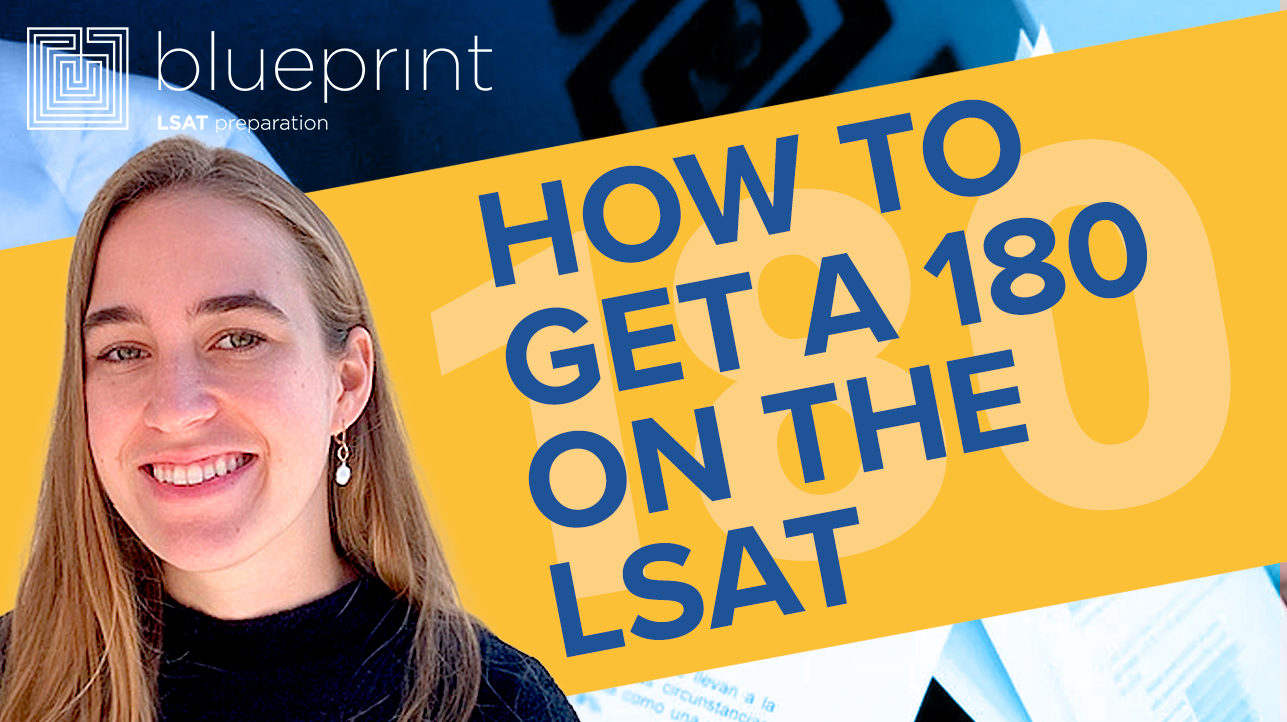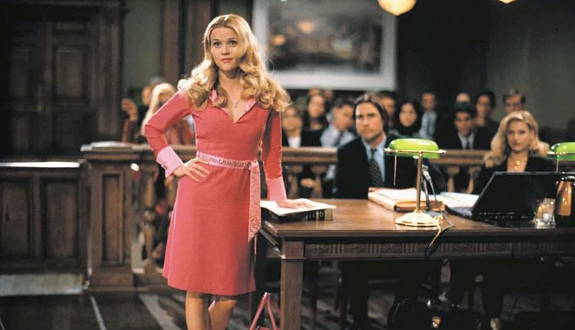We Tried Out the New Digital LSAT Practice Exams
- by
- May 07, 2019
- LSAT
- Reviewed by: Matt Riley
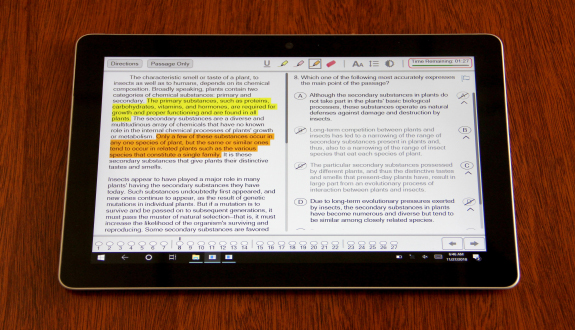
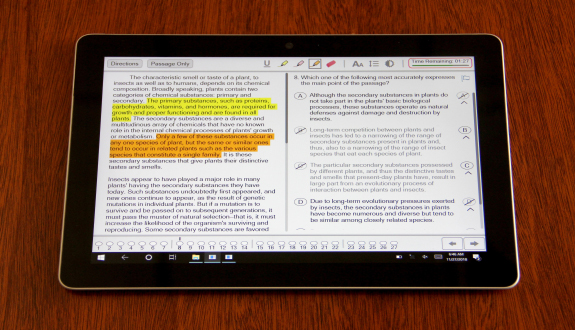
We’re creeping closer and closer the unveiling of the digital LSAT this July. And it’s starting to become apparent that people are getting a little bit nervous about the format swap, if the barrage of questions about the July test that I’ve been getting from prospective test takers is any indication. LSAC seems to sense this creeping anxiety. In addition to all the sweeteners they’ve added to the July test — the option to cancel your score after seeing, the voucher to retake the LSAT for free if you do cancel your score, the free LSAT Writing section — they’ve been really expanding the digital familiarization page on their website, adding resources to make the digital test seem, well, more familiar. Just this week, they posted full practice exams onto said page, allowing you to try out the digital LSAT software on your own and get a little preview of the new digital format.
Before this week, LSAC’s digital familiarization page just had a few tutorials on how the software worked and some practice sections to try out all the tools in the digital interface. Pretty skeletal, overall. But now, you can take three full tests — the December 2013, the September 2014, and December 2014 exams — with this digital interface, allowing you to replicate the experience of taking the real digital LSAT. Sort of … more on that in a minute. Giving away these practice tests is a pretty rare move for LSAC — I can’t recall another time they’ve just made this many exams publicly available. For years, the only free test they offered was the July 2007 exam.
So LSAC deserves some plaudits for making these exams available in the digital format, several months before the test goes digital (for roughly half of the test takers) in July and with plenty of runway before the test goes fully digital in September. And, of course, this is in their interest as well, since they want people to jazzed to take the digital LSAT, providing them an ample stream of test takers dropping $190 to take the newly digital exam.
Now, we at Most Strongly Supported are nothing if not intrepid LSAT bloggers, so we wanted to be among the first to try out a full digital practice exam with this newfangled digital format. So I set aside a few hours to take one of those exams — the December 2014 one, for the record — and report my findings. So yesterday, your faithful correspondent pulled out his tablet (technically not the Surface Go tablet the real test would be administered on, but close enough), grabbed a trusty stylus, and found some scratch paper, and took a full test. Actually, full disclosure, three of the four sections of that test — even LSAT bloggers have their limits on how much LSAT they’re willing to endure, sometimes. Here’s what I thought …
Logic Games
Note: As of August 2024, the LSAT will no longer have a Logic Games Section. The June 2024 exam will be the final LSAT with Logic Games. Learn more about the change here.
The first section up was Logic Games, and I have to say, the experience was fairly pleasant! Of the three sections, Logic Games is probably the one best served by the digital format. For the first time, they’ll allow you to use scratch paper when the test goes digital. So instead of having to cram your set-up, rules, and scenarios into the open spaces of a test booklet, you’ll have plenty of space to work. Plus, the digital interface keeps the introduction and rules prominently displayed even as you work through the questions, making the rules and players easy-to-reference.
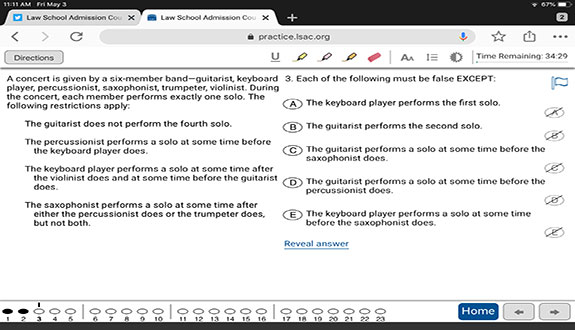
Some students have expressed concerns about having to constantly toggle back and forth between their scratch paper and the screen on the Logic Games section, but I didn’t find doing that cumbersome at all. The test was large and easy-to-read on the screen (and there are options to make the text even bigger, if your peepers are even more aged than mine), so finding the right answer after working the questions out on my scratch pad was no problem.
Overall, the interface seemed to be running smoothly. The controls were super responsive and there was absolutely no delay in moving from question to question, which is pretty important in a timed test like the LSAT. Sure, I could make some minor quibbles — as you can see above, the button to eliminate an answer choice is located ever-so-slightly below the actual answer choice, which I sometimes found confusing, and the five-minute warning was a little more obtrusive than I’d care for, given that I had to X out of it — but the experience was very positive.
Logical Reasoning
And then I hit the Logical Reasoning section. I realized, as soon I got to the first question on the LR section, that I hadn’t underlined or highlighted any text on the Logic Games section. But I underline a lot on Logical Reasoning — in fact, I encourage my students to be active readers, underlining the conclusions and circling or highlighting important words, like conditional or causal language. But when I tried to use my stylus to underline within the digital interface … reader, let’s just say it was not a pleasant experience.
The underlining function, in fact, seemed at times to be willfully uncooperative. It doesn’t underline as a smooth line; rather, it underlines one word at a time. So you don’t actually see the underline on the screen until you’ve passed your stylus across the entire word. There’s a lot of delay involved — you can’t tell whether your underlining a word until the line, hopefully, appears beneath the entire word. But that recalcitrant little line would sometimes refuse to appear, or would appear but then vanish for reasons unknown to me. I kid you not, I spent three minutes on the first question just trying to underline the conclusion. If this is how it’s going to work on test day, then it’s a good think they’re mounting these tablets to a stand, or else test takers less patient than I would be hurling the tablets across the room.
The highlighting function worked a little better, but not by much. It all got so bad that I switched over to my laptop to try out the section. Using my laptop’s track pad made underlining and highlighting a little less cumbersome, but there was still a pretty large gulf between what I intended to underline and what actually got underlined. And, that’s all somewhat of a moot point, since test takers won’t have a track pad for the digital test.
Oh, and a quick aside — I was pretty jazzed about the ability to collapse answer choices when they didn’t all fit on the screen when I first watched the digital tutorial when that was released. I thought it was a nice touch. In practice, this function isn’t terribly useful. For instance, on this question, even when I eliminated and collapsed every single answer choice I knew was wrong — (A), (B), and (D) — it still didn’t make (E) visible. (Also note the haphazard underlining — it was the best I could manage after much consternation.)
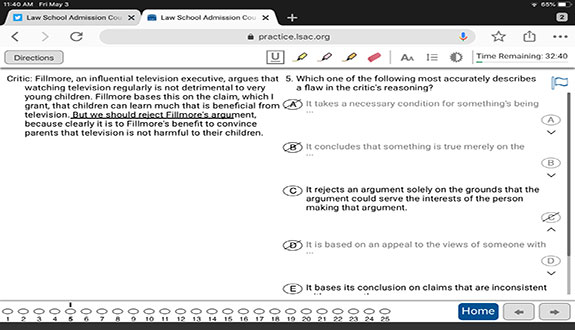
The benefits of the digital format I experienced on the Logic Games section were still there — selecting answer choices was easy and responsive, jumping from question to question took no time at all, plus, the ability to flag questions was especially helpful on LR — but the highlighting and underlining function had me dreading the final section.
Reading Comprehension
I was pretty skeptical of underling and highlighting the passages on Reading Comprehension. On that section, you really have to highlight a lot. But, for whatever reason, those functions worked better on the Reading Comprehension section. Not great, mind you, but better.
When you do a passage in the digital format, you have two viewing options: You can view the passage next to the questions, or you can view only the passage. On my first read through the passage, I elected to view the passage only. That way, I would spend less time scrolling through text. I thought I was being very clever.
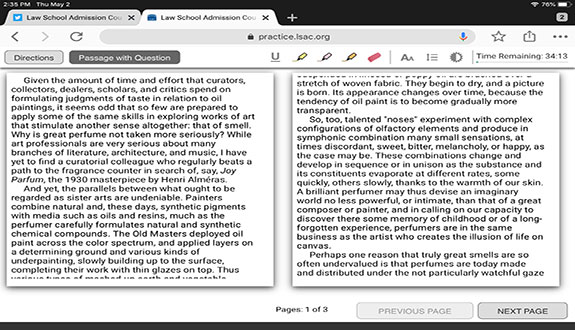
But when the text appeared in its default size, I realized part of the passage still wasn’t viewable, on some off-screen third page. So I shrunk the text size down to the smallest it could go, and that resulted in a much cleaner reading experience. I did all my underlining and highlighting as I read — underlining the author’s attitude, highlighting the important details in the passage …
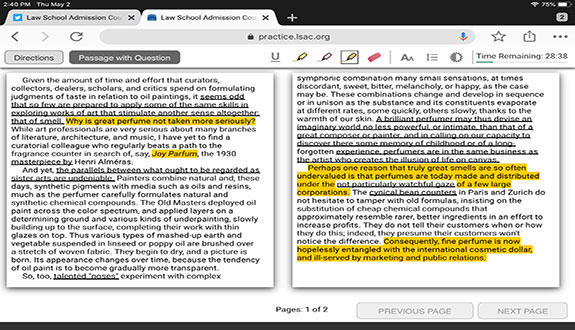
…but when I finished the passage, and switched back over to “Passage and Questions” view, this happened:
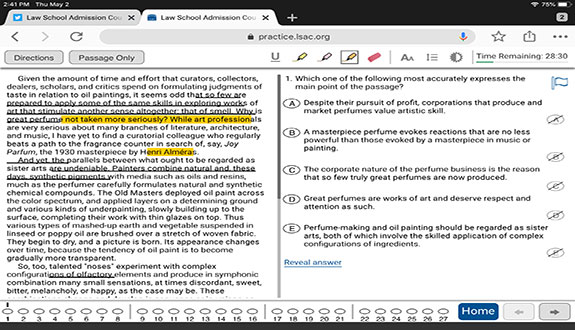
Yikes. All of my underlining and highlighting got somehow misplaced. Apparently, the negative space before the second paragraph evinced a lot of author’s attitude, per my underlining of that. This was super frustrating, especially after it wasn’t exactly easy to get the underlining and highlighting functions to bend to my will.
There are some nice features included in the Reading Comp format. For instance, when a question references part of the passage, that part of the passage is automatically highlighted for you:
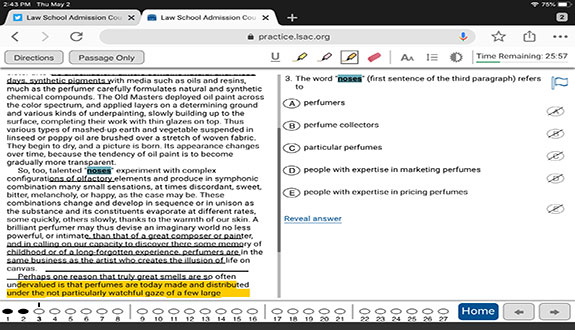
But with my frustration at having all my careful underlining and highlighting wiped away, I couldn’t’ appreciate that.
Final Thoughts
OK, so I just ranted a bunch about the LR and RC digital formats. It clearly left me very frustrated. So, if you were planning on taking the digital LSAT, should you be freaking out about how frustrating these features will be for you on test day?
My exasperation at the test I took yesterday notwithstanding, probably not. I suspect that the issues I experienced yesterday have more to do with the interface LSAC posted online, and may not be present on the software that will be used on test day. Honestly, I can’t rule out the possibility that the issue was with my tablet, or stylus, or wifi (though, it should be noted that all those things were working fine before and after the practice test yesterday). At any rate, when Blueprint instructors have taken the digital test during the pilot programs LSAC was running over the last few years, the instructors didn’t bring up any of these issues. In fact, their reports were very positive.
Even if these are issues with the digital interface test takers will use in July, LSAC has quite a bit of time to smooth things out. If other people experienced the same issues I did, I have to imagine LSAC will be hearing about it. But, if the LSAC’s goal was assuage people’s fears about the digital LSAT, I can’t say the practice exam was a success.
If you still have questions or concerns about the digital LSAT, our Academic Managers are always willing to lend a hand—or an ear! Schedule a free call with them this week!
Search the Blog

Free LSAT Practice Account
Sign up for a free Blueprint LSAT account and get access to a free trial of the Self-Paced Course and a free practice LSAT with a detailed score report, mind-blowing analytics, and explanatory videos.
Learn More
Popular Posts
-
logic games Game Over: LSAC Says Farewell to Logic Games
-
General LSAT Advice How to Get a 180 on the LSAT
-
Entertainment Revisiting Elle's LSAT Journey from Legally Blonde