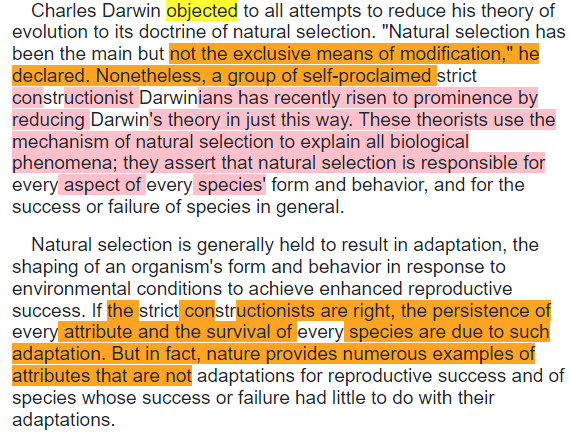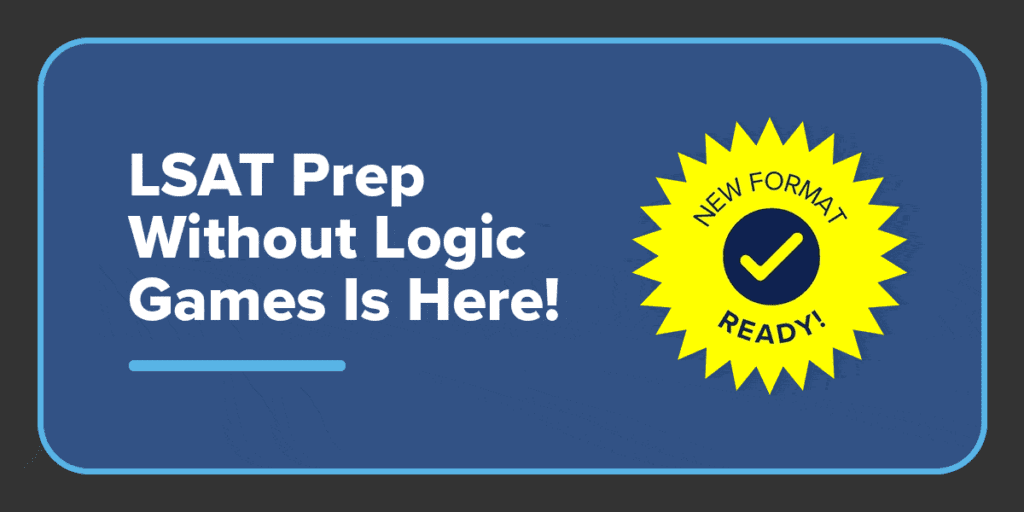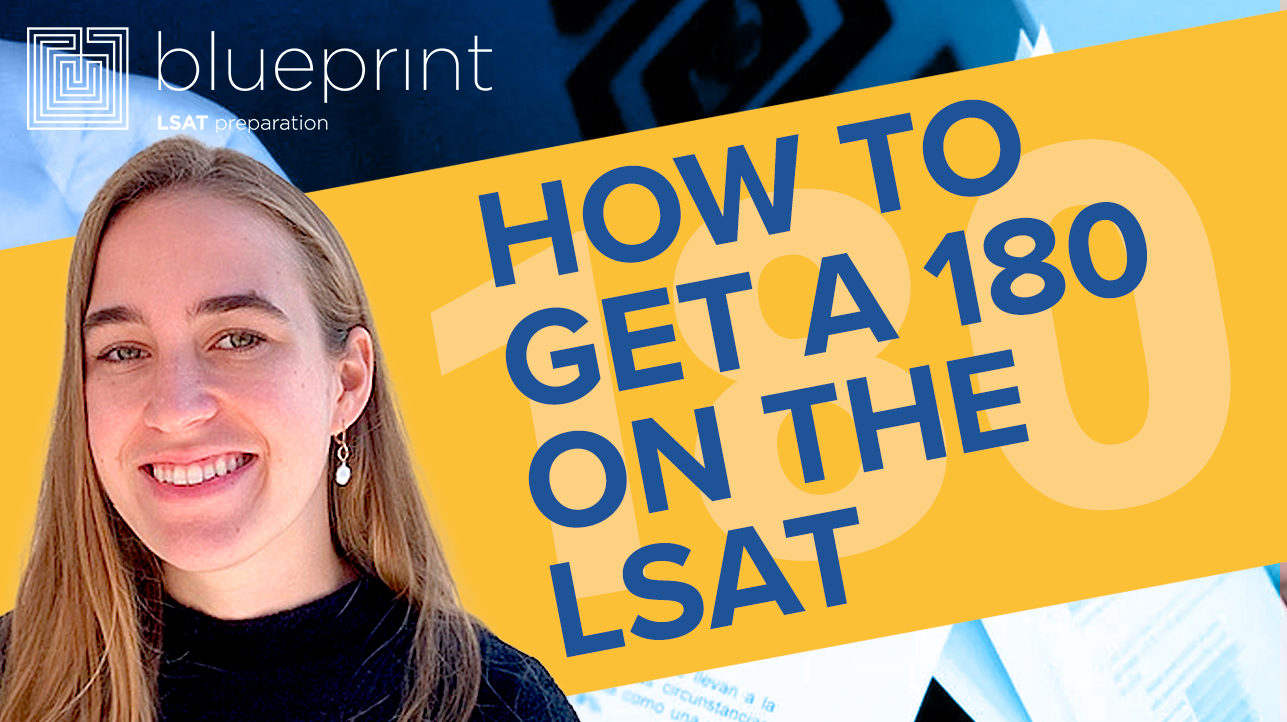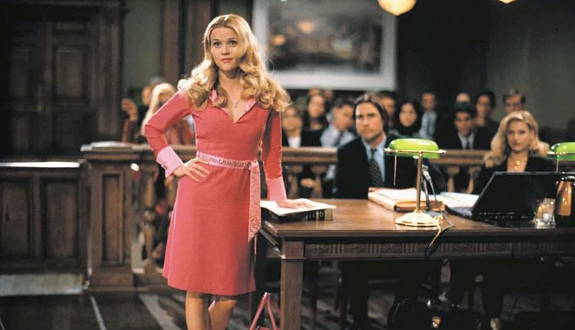Do’s and Don’ts of Using Search and Find on the LSAT
- by
- Sep 06, 2023
- Advice on Reading Comprehension, General LSAT Advice
- Reviewed by: Matt Riley

You may have heard the news that LSAC has formally added text-search tools to the LSAT (ctrl+F is dead; long live ctrl+F!). With the addition of in-person testing and a new proctoring service, LSAC has decided to level the playing for all test-takers far and wide.
No longer is searching dependent on your browser or the whims of your test proctor. Each screen on the LSAT now includes a built-in search field that highlights every instance of a three-letter text string on the page. Great news, right? Well, maybe.
Before you start searching up every term in any question stem, let’s look more closely at how the tool works, when it’s going to help or possibly even harm you on test day, and how you can incorporate it into your LSAT Reading Comprehension strategies.
- The good: The search field is really responsive and immediately highlights in orange each instance of a text string on the screen. There’s no need to press enter to start searching and the highlighting will disappear as soon as you clear the search field.
- The bad: You can’t use the orange highlighter and the search field simultaneously—the find function won’t bring up anything that is already highlighted in orange, so any text in your orange tags will be “hidden” from the search tool. This could be a problem if you’re highlighting secondary structures in orange as you read the passage.
- The weird: Any searched term that was previously highlighted in any color will light up in orange and then be unhighlighted as soon as the search field is cleared. If you highlight extensively and then use the search field, you get a striking polka dot effect in the text once the search term is cleared from the field (as seen below).
Note especially the “str” holes here, which could be a little distracting on test day. Interestingly, underlining will survive this search field effect unscathed.
Should You Use the LSAT Search and Find Feature?
So, now you know exactly how it works. The question is, should you use it? The answer, in classic LSAT fashion, is it depends.
It’s fast and accurate, but you need to be careful about relying on it too heavily. The LSAT is notorious for using synonyms and paraphrases, and the time you spend trying to think through various forms of key terms would be better spent determining if the answer choices match the tone, scope, and main point of the passage.
Also, LSAC already highlights in blue any text used in a specific reference question (just remember to also read the sentence before the reference to understand the context). So there’s little added value in the ability to search for words or phrases that are directly quoted in a reading comprehension question stem.
Finally, most LSAT Reading Comprehension questions focus on understanding the big-picture elements of a passage: author’s attitude, main point, primary purpose, inference, etc. It’s unlikely that a search tool would be of any value for answering these questions. Instead, a comprehensive, clear, concise, and consistent annotation system, such as the one taught in all Blueprint LSAT prep courses (time for a shameless plug!), will be your best tool for these questions.
On the other hand, being able to confirm that something was not mentioned at all in a passage can be quite useful on EXCEPT questions (i.e., which of the following was not mentioned by the author) and various comparative reading questions that require you to know if either or both authors referred to a concept.
In addition, you may be able to eliminate or confirm some answer choices with very clear word choices by determining that a concept was always (or never) used in a certain way by the author.
Is It Too Good To Be True?
Ultimately, we applaud LSAT for making this change. No longer will students who happen to know browser shortcuts benefit from a slight advantage in the reading comp section and it’s clear that searching is now officially endorsed as an allowed method for test takers.
And guess what? That in itself may be the clearest sign that this is not going to be a game-changer, since it’s very unlikely LSAC would change anything in its test interface that it believes would have a significant impact on LSAT scores.
So, while the search feature won’t be the star of your LSAT Reading Comprehension strategies, we encourage you to be aware of how the tool works and learn which questions it can be helpful for, but don’t let the seductive lure of easy searching distract you from a thorough initial understanding of each passage.
If you want to try this new feature before test day, you can start by taking a practice test! Still, you’ll need to develop strong foundational LSAT skills and test-taking strategies to reach your goal LSAT score—and that’s where we can help! Whether you want to prep on your own time with a self-paced course, with instructors in a live LSAT class, or with a private LSAT tutor, Blueprint has the LSAT prep option that fits your learning style.
Search the Blog

Free LSAT Practice Account
Sign up for a free Blueprint LSAT account and get access to a free trial of the Self-Paced Course and a free practice LSAT with a detailed score report, mind-blowing analytics, and explanatory videos.
Learn More
Popular Posts
-
logic games Game Over: LSAC Says Farewell to Logic Games
-
General LSAT Advice How to Get a 180 on the LSAT
-
Entertainment Revisiting Elle's LSAT Journey from Legally Blonde