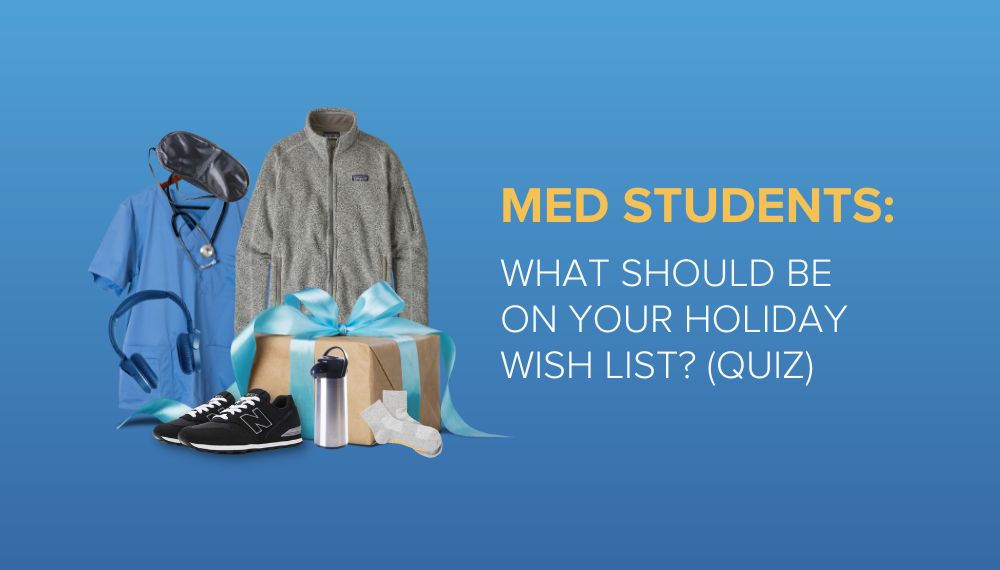Matriculating into medical school is an exceptional feat, and all who manage it should feel an enormous sense of pride and accomplishment. Once you enter those hallowed halls of preclinical lectures, small group sessions, physical exam essentials, and patient interactions, many students wonder one thing: “How do I succeed on Step 1 and Step 2?”
Given the weight that your Step 1 and Step 2 scores carry on residency application, there is an extremely large number of resources for these exams. You may experience “resource overload paralysis” when deciding on the best study schedule to make sure you retain the information and can apply your knowledge to the question at hand. Well, you’ve come to the right place to help guide you through this challenge! Here are some benefits and drawbacks to various med school study planner methods.
Option #1: Handwritten Study Planner
First, let me discuss the benefits and drawbacks of creating your own handwritten study schedule. Many people need the tactility of putting pen to paper making to-do lists, grocery lists, and study schedules to keep them organized. There is also always a sense of satisfaction when you make that check mark at the end of an arduous task. I keep a handwritten calendar for major events and projects and keep it taped on my wall.
This method has some shortcomings, however. It is extremely time-consuming to create a handwritten calendar. With color coding, times, and adding in extra events, you end up facing an all-day project. Additionally, this method lacks flexibility in that if you do not finish a task or there is an extenuating circumstance keeping you from your studies, it becomes difficult to move tasks to readjust and you end up having a cluttered, chaotic calendar covered in crossed-out words.
Option #2: Digital Study Planner
Now, let me discuss the first of two electronic forms of study scheduling. The first is using Microsoft Excel, Google Sheets, or an electronic calendar. These are excellent options because you can easily code your tasks, copy and paste repeating tasks, and move things around as needed. These methods, like the pen and paper method, do take a fair bit of time to create as you must input each to-do item, its time, etc. They are more flexible, however, because you can simply drag items to a later date if you are unable to complete them.
Both the paper and the electronic method discussed above have their own merits as well as serious downfalls. With so many resources, it can be difficult to know how much time should be spent on each resource in your day-to-day studying. Should you read 50 pages, do 120 questions, and 600 Anki cards? Will that allow you to get through everything in time for your test? What if I need to have a rest day or a catch-up day? These methods rely on you, the student, to know exactly what you need to do every day and simply display it for you. They are passive forms of organization that don’t offer much more than a place to gather everything into one place. Luckily, there is a solution to this problem.
Option #3: Smart Study Planner
Blueprint’s Med School Study Planner is a “smart” option when it comes to studying. This unique scheduling tool does everything that electronic and paper organizers do and much more. It allows you to create multiple study calendars for various med school exams including Step 1, Step 2, and shelf exams.
Thousands of medical students use Blueprint’s Med School Study Planner to save hours of planning time, see exactly what to do each day, and ace their med school exams. Get unlimited access today!
One of my favorite features of the Blueprint Med School Study Planner is that it has a database of just about every resource you can think of and allows you to add it to your study tools. UWorld, Pathoma, Boards and Beyond, First Aid, Anki, and dozens of others. This allows you to easily add your favorite resources to your calendar. Once you select your resources and input the date of your exam and when you would like to be done studying, Blueprint’s Med School Study Planner will create a calendar that gets you through the resource and how many hours per day you can expect to be studying.
Luckily, you can fine-tune this calendar to fit your personal needs. If your Tuesday is particularly busy with school activities, you can make this a “Light” day and Blueprint’s Med School Study Planner will automatically give you a more manageable workload. If on Saturday, you have all day free you can make this a “Heavy” day and you will be given a more intense schedule of work. This provides an enormous opportunity to fit your study schedule around classes, clinicals, and your weekly board game night.
Finally, Blueprint’s Med School Study Planner allows you to be human. Were you unexpectedly pulled into a meeting and could not complete your reading for the day? Blueprint’s Med School Study Planner has you covered. You can mark a task as “Not Done” or “Incomplete” and it will rebalance your schedule adjusting it to ensure you can still cover all the material before your test. You can even preschedule vacations, weddings, catch-up days, or other events and Blueprint’s Med School Study Planner will automatically balance your workload around your schedule.
What’s the Best Med School Study Planner?
You all have many options when it comes to creating your study plans and they each have their benefits and drawbacks. From my own experience, Blueprint’s Med School Study Planner made me feel the most in control of my studying and helped encourage me through the standardized testing process.
Finally, you are never limited to just one of these methods. You may choose to use Blueprint’s Med School Study Planner to schedule your day-to-day academic schedule while using a paper calendar to have a constant reminder of major dates such as test day, practice tests, weddings, and more. This method allows you to utilize the flexibility of Blueprint’s Med School Study Planner while having the sense of accomplishment that comes with checking off a task on paper.