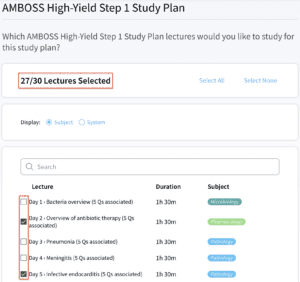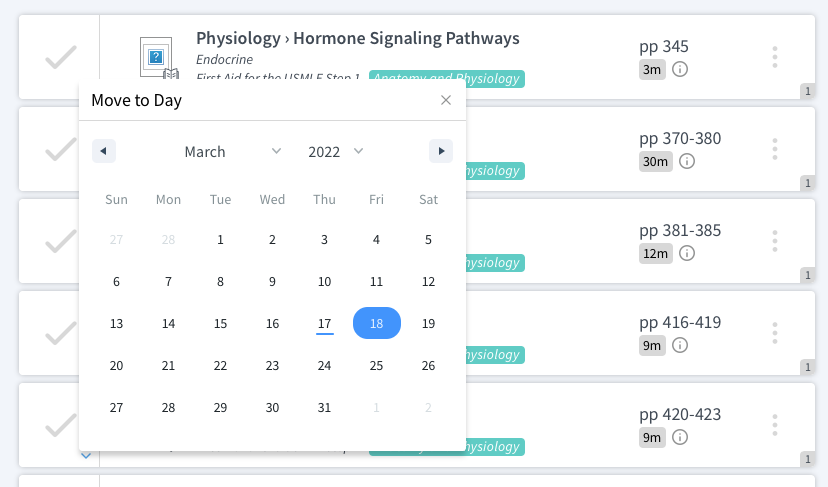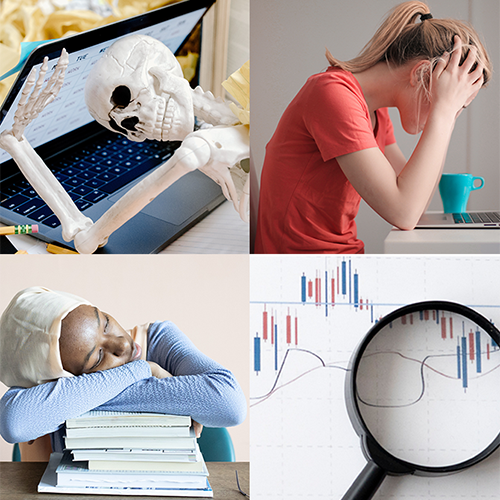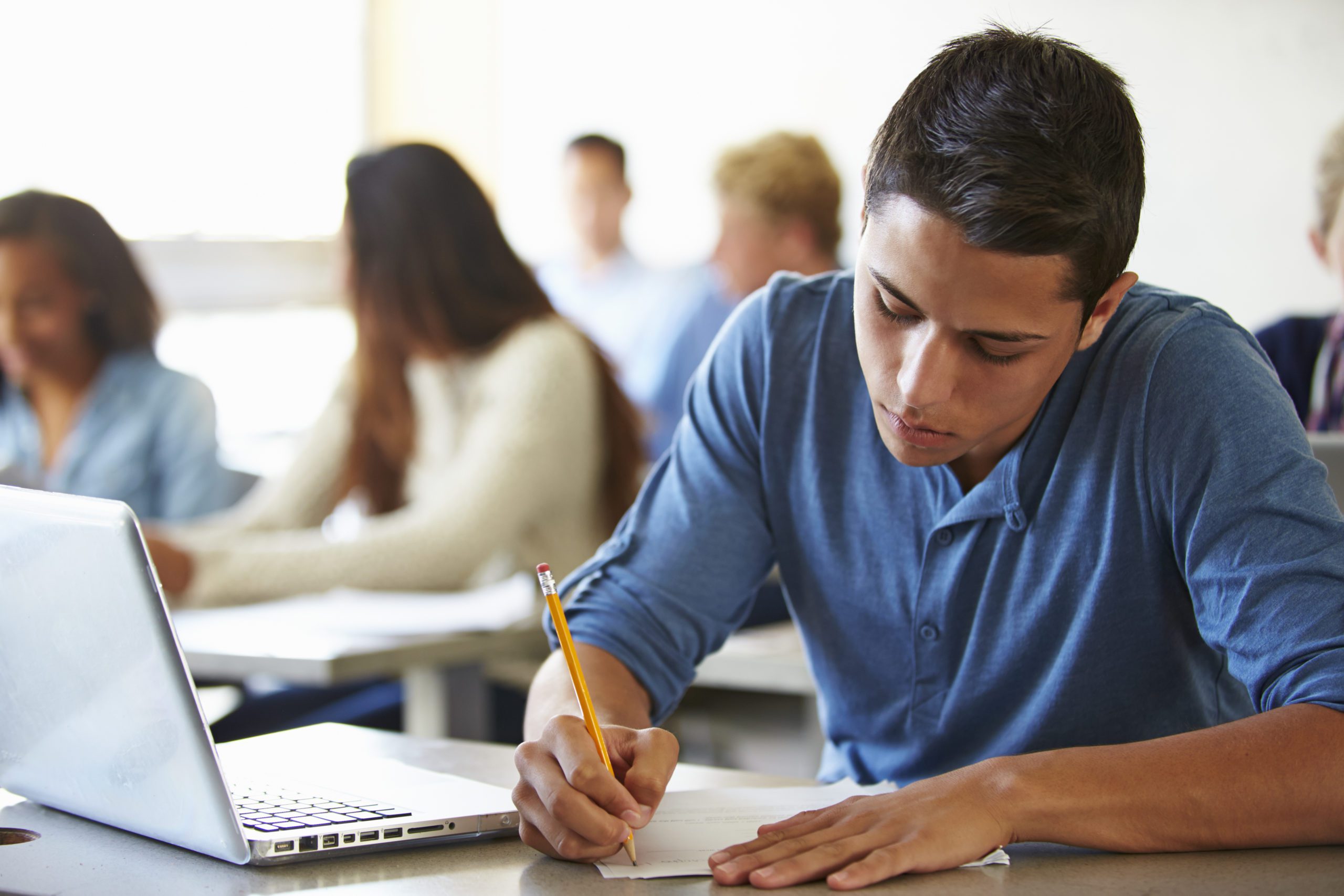How to Use Blueprint’s Med School Study Planner to Prep for All Your Med School Exams
- by
- Aug 29, 2023
- Reviewed by: Amy Rontal, MD

Finally, you’re done! You spent hours on Excel creating a study plan, and you’re letting out a sigh of relief.
But your joy is short-lived: your professor adds another suggested book to your reviewing list, a friend insists a lecture series is a must-have based on their experiences prepping for Step, or you get an additional research project, become sick, or have to take your cat to the vet. Bam – your study plan doesn’t work anymore.
Does that sound like you? Spending time constructing a new schedule is the last thing you need on top of everything else you’re dealing with!
That’s where Blueprint’s Med School Study Planner comes to the rescue. Blueprint Prep enables you to create a highly flexible, personalized study schedule to accompany your med school experience, whether you’re just trying to keep up with classes or prep for any one of the many major med school exams.
And, oh yeah… now it’s FOREVER free!
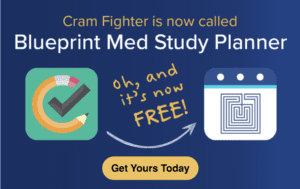 Thousands of medical students use Blueprint’s Med School Study Planner to save hours of planning time, see exactly what to do each day, and ace their med school exams. Get unlimited FREE access today!
Thousands of medical students use Blueprint’s Med School Study Planner to save hours of planning time, see exactly what to do each day, and ace their med school exams. Get unlimited FREE access today!
You can always come back to add, edit, or remove resources from your study plan, giving you the luxury of worry-free studying even if your plans change. You can also use the “Edit schedule” page to change or customize any of your settings, any time you want. Whether your first introduction to Blueprint’s Med School Study Planner is today or you’re a power user, this pro tips guide is here to help make your study planning even more helpful and efficient.
Here are some ways medical students can maximize Blueprint’s Med School Study Planner:
Maximize the Value of Blueprint’s Med School Study Planner When You Set It Up
A medical student can get the most out of Blueprint’s Med School Study Planner from the very beginning by paying attention to how you create your plan.
Input your information with your purpose in mind
You will begin by answering a series of questions – what you’re preparing for, where you go to school, and your graduation year. Then, you’ll pick the dates most relevant to you – when you’re testing, when you plan to start studying, and when you want to wrap up your studies.
Blueprint’s Med School Study Planner lets you create multiple study blocks that you can layer as needed, so with each block you build, you should make sure you’re entering your info with that specific purpose in mind. With these blocks available it’s incredibly important to make sure you name your study blocks accurately. Medical students who get the most out of Blueprint’s Med School Study Planner typically create more than one study block so they can stay better organized, and naming is a big part of keeping your blocks straight!.
Take time to add your resources
Once you’ve set up your plan, it’s time to add your resources. Blueprint Prep has over 400 resources (books, lectures, flash cards, and Qbanks) in our database to choose from.
If you’re still not sure which resources to use, we offer a choice of pre-selected bundles of the most popular resources, as well as bundles of free resources for all major medical exams to create a balanced plan. If you know what resources you’ll be using, just search and add them to your plan.
Once you’ve added a resource, you won’t have to do that work again for a given study block – so take the time to customize as much as you need the first time you’re adding a resource.
Here are some tips for adding resources:
• Looked through our list of Supported Study Resources and can’t find a resource you want? Need anything very specific, like your professor’s handwritten manual that exists in 5 physical copies? We’ve got you covered! You can add your custom book, lecture, question bank, or flashcards right away, or you can ask us to add it for you within 3-5 business days. Add as many resources as you need! You can find detailed instructions on how to add your custom resource here.
• You don’t have to add the whole resource. If you’d like to use your resources concurrently with your school curriculum, use the option to manually select only the lessons/chapters you want to make sure your Study Plan is tailored exactly to your needs.
Group your resources
Now that you have all your resources added, group them in a way that works especially well for you. There are 3 options:
1. If you sort your resources by subject (default setting), all chapters and videos on the same subject will be put together in your schedule.
2. If you sort your resources by system, Blueprint’s Med School Study Planner will group all chapters and videos together by system.
3. If you sort your resources by resource, you’ll be able to go from beginning to end of your book or lecture series. All the resources you choose will run concurrently.
To change the order of the subject or systems, simply drag them into the order you desire, and click Save & Rebalance.
Take advantage of many time settings
Set your pace for each resource wisely. Once you’ve chosen your resources, you’ll have an opportunity to customize your plan further by selecting your pace for each of the different types of resources you’ve chosen.
Take a minute to analyze your study habits. Think about how you like to watch your lectures. Do you pause them from time to time to take notes? Or do you speed them up? If you like taking notes, then 1 hour of lecture will take you 2 hours to finish; if you prefer watching your lecture at 1.5x pace, you’ll be done with it in 40 minutes.
Need help analyzing your study habits? Download our free “Hero’s Guide to Defeating the USMLE” for exercises and action items to help you learn how you learn!
Then, set aside some quality time for yourself! Go to the Time Off & Workload section to schedule some recurring days off and vacations, and treat your downtime activities as seriously as you treat your study time.
Since you’re already in the Time Off & Workload section, take advantage of catch-up days. Whenever you choose a catch-up day, Blueprint’s Med School Study Planner makes sure not to schedule anything on that day. This way, you save up some time to get up to speed if you happen to fall behind.
Your workload differs each day of the week, and Blueprint’s Med School Study Planner takes this into consideration to keep a healthy balance between your life and studies. Use the Routine function in your Time Off & Workload section to adjust the relative distribution of tasks per day. Set which days you want to have a light, normal, or heavy workload. A light day will have about half as much work as a normal day, and a heavy day will have about twice as much work as a normal day.
With these few steps, you’re ready to create your study plan!
Maximize the Value of Blueprint’s Med School Study Planner During Daily Use
Life didn’t go according to plan and you ended up accumulating too many overdue tasks? Just use the Rebalance feature and feel the burden lift off your shoulders – as your overdue tasks get redistributed throughout the rest of your schedule in mere seconds.
To make sure you’re always aware of the big picture, use Calendar View. It shows you which tasks you are to complete each day, grouped by resource and subject. If you are covering different subjects in the same resource on a given day, those tasks will be shown separately on the calendar. Resources are colored according to the subject covered in the readings or videos; flashcards and question banks can cover many subjects, so those tasks will always appear light gray.
Maximize the Value of Blueprint’s Med School Study Planner to Prepare for Different Medical Exams
Passing your medical exams is your goal, and study blocks are an especially useful tool. In medical school, you don’t always prepare for one exam only during a certain period of time (we wish), so take advantage of creating study blocks. Study blocks are basically concurrent or overlapping schedules, which can be useful in many situations:
• If you want to create a light studying period during classes, and a dedicated studying period after classes.
• For giving a resource a second pass for review.
• If you need to create study plans for different exams that overlap.
Use Blueprint’s Med School Study Planner to prepare for Step 1 and COMLEX Level 1
Here’s when the Study Blocks feature comes in handy! You can create a Step 1 Study Plan and a COMLEX Level 1 Study Plan that run concurrently, yet independently.
You even can make your COMLEX study plan a week longer to give you time to cover OMM preparation.
Use Blueprint’s Med School Study Planner to prepare for Shelf exams
Make separate study blocks in Blueprint’s Med School Study Planner for each rotation as you go. Then, add the relevant resources to each study block – that way, they’ll be spaced out perfectly for the duration of your associated rotation. Feel free to add your framework Step 2 CK resource to your plan for each rotation as part of your pre-dedicated study time.
While prepping for Shelf exams, try to incorporate watching and reading most of the materials in the first ⅔ of your rotation. Again, you can create a unique study block for each exam, and even for each resource, to go through it most efficiently. This way, you can spend that final lap of your rotation reviewing the areas you feel uneasy about.
Just remember, it can be tough to fit in Shelf and Step studying during rotations! Use the “workload” tools to plan for only a few assignments on most working days.
Use Blueprint’s Med School Study Planner to prepare for Step 2 CK
First, don’t forget to schedule a practice exam to figure out your weak areas and focus on the resources that will help you where you need it most. If you did your first pass through Step 2 resources by incorporating them into Shelf exam prep, feel free to choose the topics you struggle with manually in each resource. This way you’ll create a highly personalized plan without overloading yourself with additional topics you covered already. If you’ve used some lecture resources during your rotations and want to use them again, add them to your Step 2 study block, and use accelerated pace settings for your lecture settings. Again, you can manually choose the subjects you want to revise.
Summing it all up, as a medical student, you’re eventually going to face medical exams, as stressful as they might be. To paraphrase J.R.R. Tolkien, you can’t leave live dragons out of your calculations if you know they’re out there. Blueprint’s Med School Study Planner gives you the freedom to include all of your dragons in your schedule. The more effectively you use Blueprint’s Med School Study Planner at the outset and during the course of your preparation, the less daunting those dragons will become.
Image by Rob Sullivan for Med School Tutors