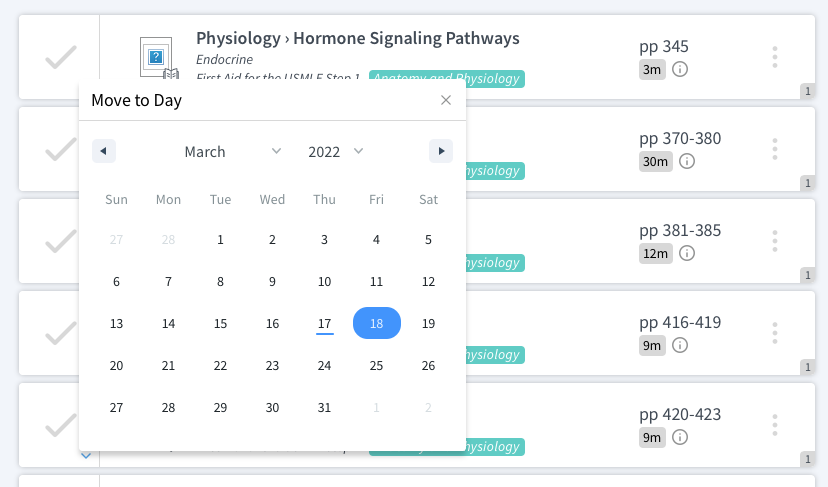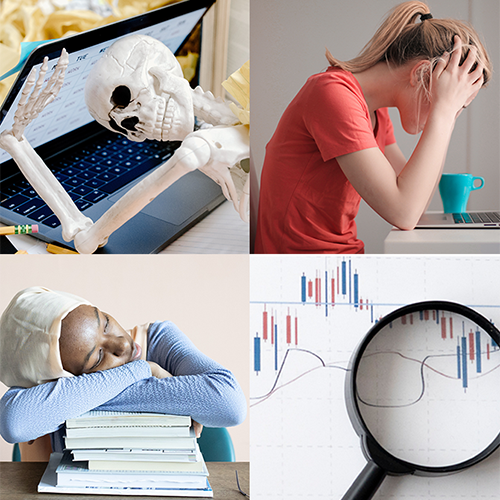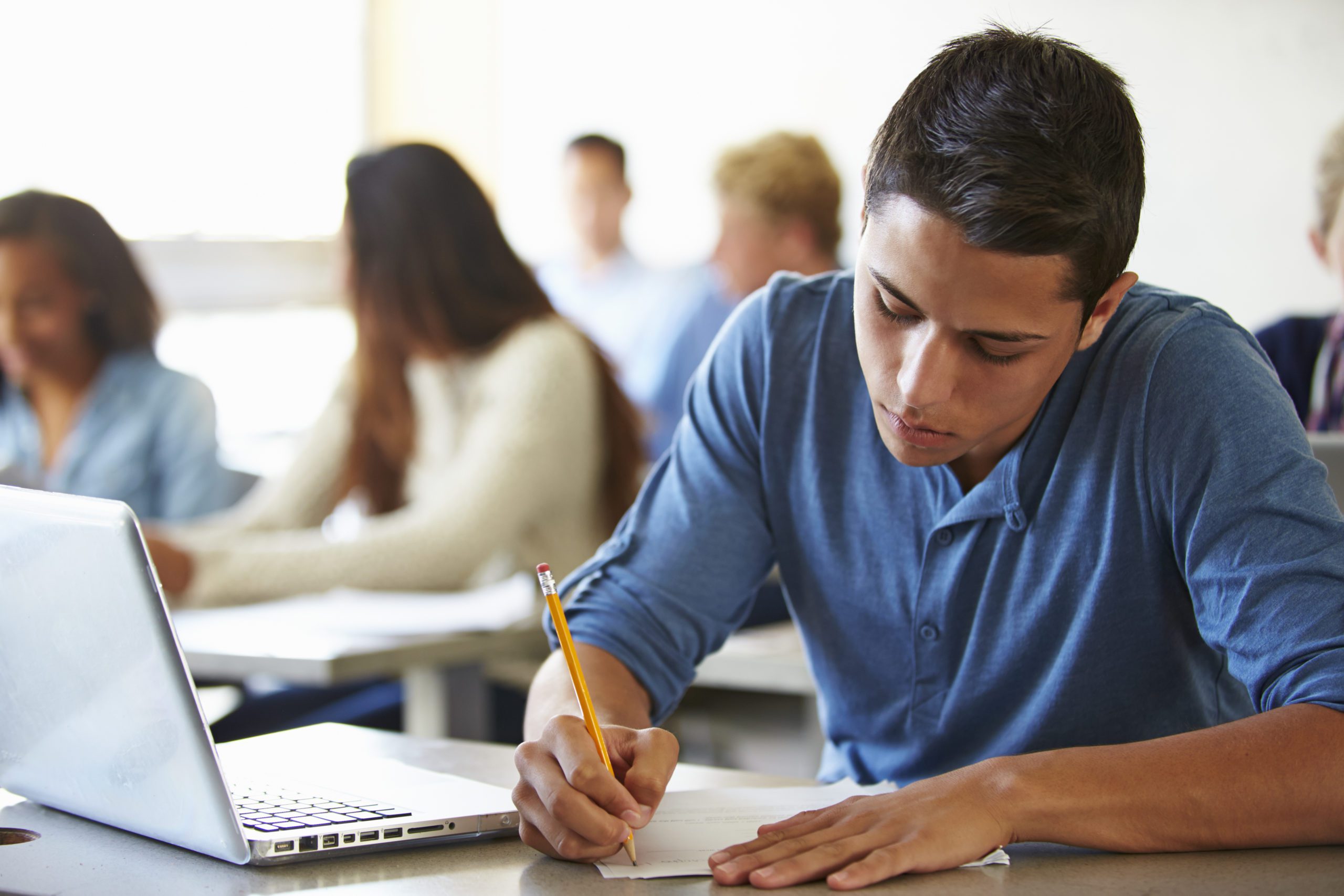Managing Your Step 1 Study Schedule with the Rebalance Feature
- by
- May 21, 2018
- Reviewed by: Amy Rontal, MD
You can use Cram Fighter to automatically create a plan for getting back on track when you fall behind.
According to many students, falling behind is a natural occurrence as you prepare for your USMLE or COMLEX board exams. Don’t be disappointed if you find yourself unable to keep up with your original study schedule. That’s exactly why we built the Rebalance feature!
So You Fell Behind — It Happens
You may be studying for your Step 1 exam and getting through your daily tasks with good progress. Then one day, maybe you get really sick and can’t study. Possibly for more than a day! Or a family emergency comes up and you can’t stick to your study schedule. As a result, you may end up with a chunk of overdue tasks that are hard to catch up on, because you may be already booked with 8 hours of studying for each day! So how do you ever catch up quickly without panicking or overwhelming yourself?
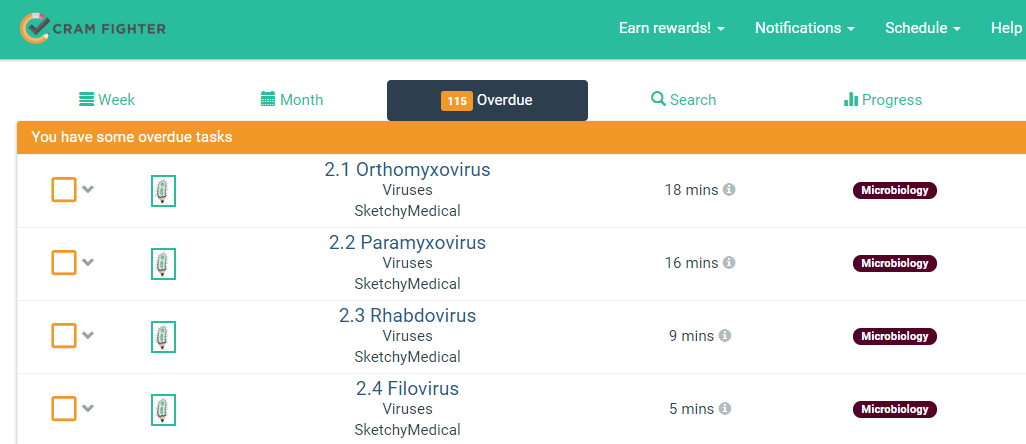
How Rebalance Works
If you have missed a day or more of studying, you will end up with Overdue tasks in your Cram Fighter schedule. Figuring out how to complete those past-due tasks, in addition to just keeping up with your existing daily study schedule, can be overwhelming. That’s where the Rebalance feature comes in.
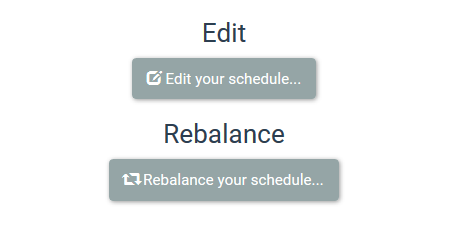
Rebalancing your tasks will simply redistribute your tasks across future dates in a way that keeps to your custom study schedule settings in Cram Fighter. These settings include the number of hours you wish to study each day on a category of resource (e.g. Qbanks vs books vs videos, etc.), the hours per day you wish to study, the resources you’ve added to your own Cram Fighter study plan, your days off, and your exam date.
When you rebalance your schedule, Cram Fighter’s algorithm will do its best to redistribute your overdue tasks to future days, and reorganize your pending tasks, into a revised schedule that is still manageable and makes sure you get through your resources in time for your exam date. This way, you don’t have to worry about cramming those overdue tasks into your already-packed schedule. We do it for you. To see the rebalance feature in action, check out our step by step guide:
Things to Remember When Rebalancing Overdue Tasks
The Rebalance feature is best for overcoming intermittent distractions and interruptions in your schedule. Keep in mind that it’s still possible to unintentionally overwhelm yourself, even if you’re equipped with the Rebalance feature. You will find yourself behind the eight ball if you rebalance a hundred tasks when you have only a few more days to study. But Cram Fighter’s Rebalance feature can always show you where you stand. This way, you know what you need to do to catch up, so you can prevent yourself from skipping tasks and neglecting unfinished resources as you study up for Step 1.
The changes that the Rebalance feature makes to your schedule can sometimes be dramatic, depending on how many overdue tasks you have. We recommend you don’t get too attached to exactly how your schedule looks today, since it will almost certainly change if you rebalance it.
Hopefully you don’t fall behind too much, but even if you do, you’re in good company. We’ve seen the average Cram Fighter user actually make over 10 changes to their schedule during the course of their studying. If you treat your study plan as something fluid instead of something set in stone, you will be more successful with Cram Fighter.
Need more info on Rebalancing? Read our Support articles about the feature, or see how these students utilized the Rebalance feature in their own study schedules.
About the Author
Erica Forrette is the former Director of Marketing at Cram Fighter.