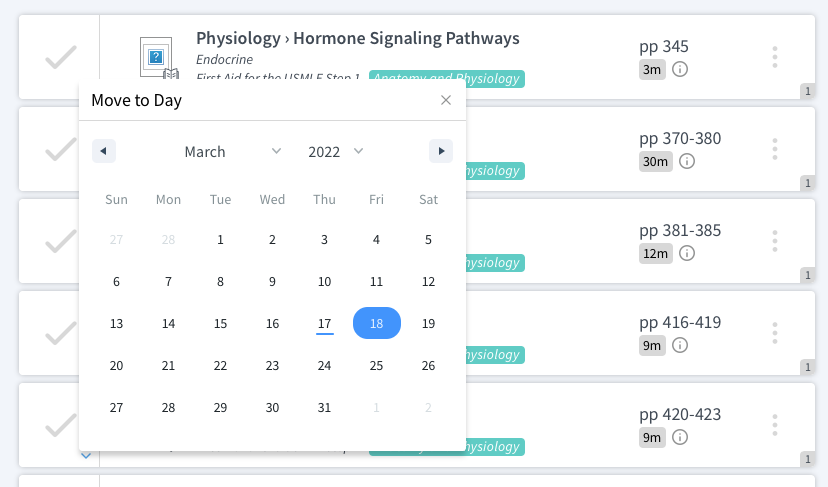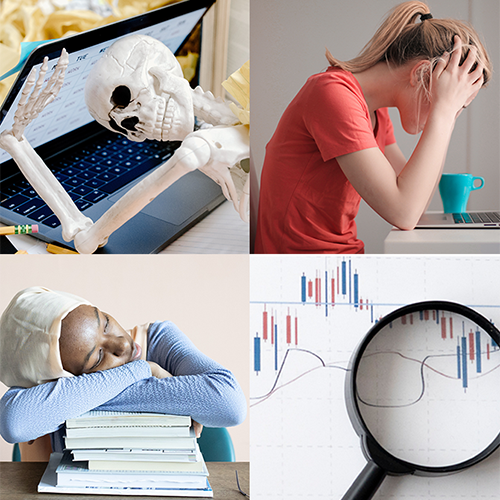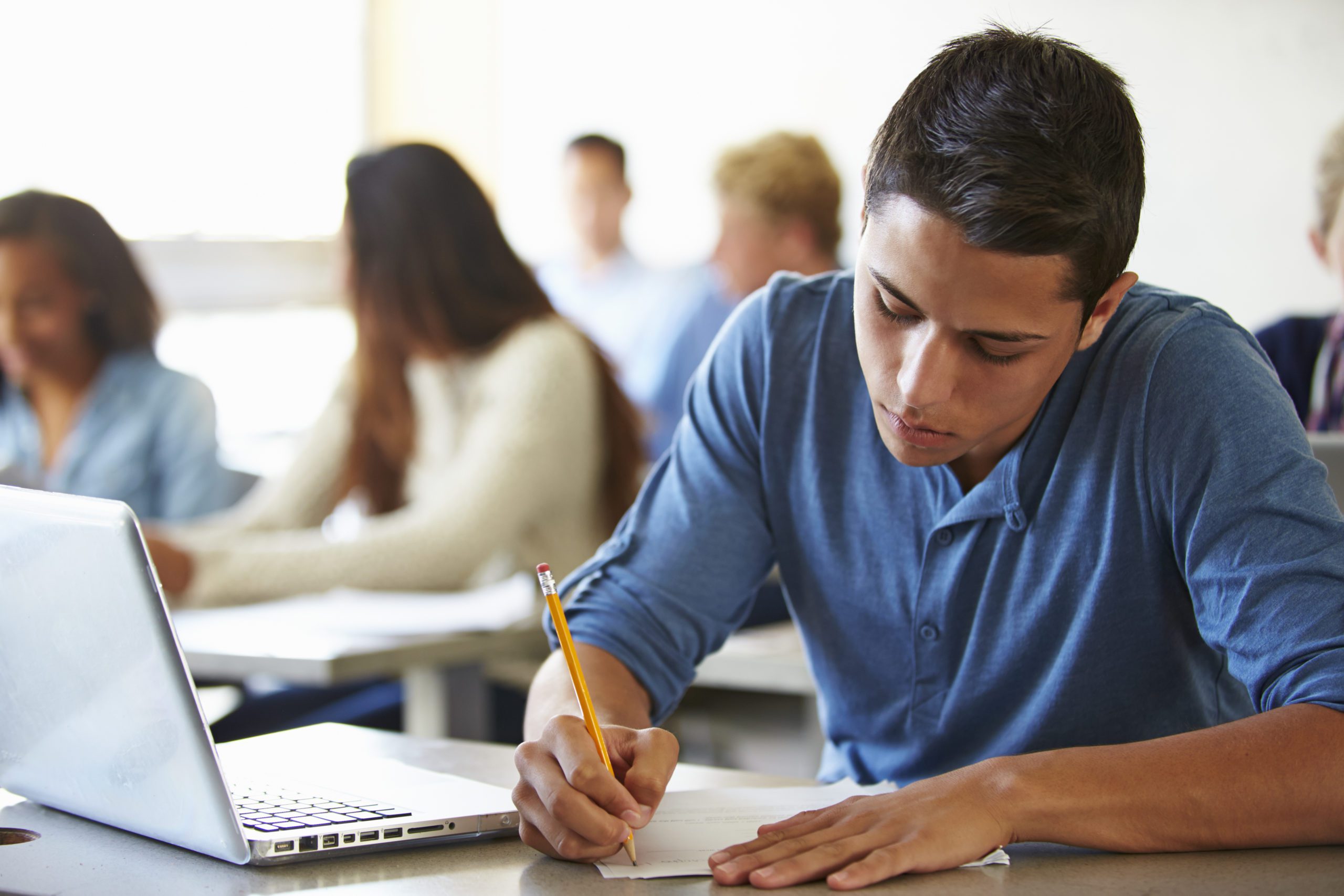Integrating Sketchy Medical in Your Cram Fighter Study Plan
- by
- Mar 07, 2022
- Reviewed by: Amy Rontal, MD

Students can use Cram Fighter and Sketchy in combination to create a study plan that is truly tailored to their needs or whatever med exam they’re planning to take. Learn more about Sketchy here if you’re not already in the know!
There are many ways of using Sketchy with Cram Fighter to create or upgrade a medical student’s customized plan. If you’ve already got Sketchy and Cram Fighter and you’re hoping to take your study plan to the next level, read on:
Explore Sketchy Medical on Cram Fighter
First of all, let us explain how Sketchy is available for study planning within Cram Fighter.
Sketchy Medical includes Sketchy Preclinical, which consists of roughly 560 lessons, and Sketchy Clinical, which includes 290 lessons. There are several ways you can add Sketchy to your study plan:
- Add all lessons in Sketchy Preclinical or Clinical;
- Select specific lessons from Sketchy Preclinical or Clinical;
- Add specific sections of Sketchy by topic, such as Sketchy Micro and Sketchy Pharm.
[IMAGE: Adding Sketchy in Resource selection]
If you choose to add all lessons in Sketchy Preclinical or Clinical, you can set them to be grouped by subject or system, so all Sketchy lessons on the same subject or system are put together in your schedule. You also have an alternative option to change the order in which topics are covered in case you want to align your plan with your medical school curriculum.
In case you already know which lessons from Sketchy Preclinical or Clinical you need, and they’re not all under the same Subject, you don’t have to add the whole resource. You have the alternative option to manually select only the lessons you need from Sketchy Preclinical or Clinical to make sure your Study Plan is tailored exactly to your needs.
Let’s imagine you want to study Sketchy Micro – and nothing but Sketchy Micro – first. Since we know that some students like to use this resource step by step, concurrently with their school curriculum, we also made sure to create subsets of Sketchy Preclinical (Micro, Sketchy Pharm, Sketchy Path, Biochem, Anatomy, and Physio), as well as of Sketchy Clinical (Internal Medicine, Ob/Gyn, Surgery and Pediatrics).
This way, you don’t have to add Sketchy Preclinical and then choose all Micro videos manually. Now you can just add Sketchy Micro – or any other subject you need – to your plan with one click! Sketchy, as well as all of its subsets, is constantly updated. We make sure our content is consistent with the Sketchy website, so you won’t miss anything!
Using Sketchy During Step 1: Pre-Dedicated Study Period
Make the most of the time you have! In pre-dedicated study, consider adding in the whole Sketchy Preclinical set of subjects and choosing to order your content by subject. Then, arrange the subject order in your study plan such that it mirrors your M1/M2 curriculum.
[IMAGE: Arranging by subject order]
Some students choose to cover material at the same time as they’re experiencing it live in their med school classes, whereas others prefer to build in a delay so they get spaced repetition from their Sketchy resources. Using the subject sorting feature in Cram Fighter will set your initial schedule, and then you can make adjustments based on your desired workload and the speed of your live course.
Or, if it works better for you and your school curriculum, add subsets of Sketchy one by one. You may want to add Sketchy in its own study block so you can maximally customize its pace to what you need.
Give yourself as much time between the start date and end date of this study plan as you can to ensure that you only have a little bit of Sketchy to cover each day — you’ve got plenty of other studying to do, and time to do it in, so a little bit of Sketchy a day will go a long way!
During this time period, you’ll want to use the available Sketchy resources thoroughly. Watch the videos all the way through (multiple times if needed!), and follow up by using the Sketchy Medical review cards to reinforce your knowledge. Build and take custom quizzes to test your knowledge at regular intervals.
Because you’ll be doing more than just watching videos one time at regular speed (Sketchy offers a function called “Turbo” where you can watch lessons at various speeds up to 5x as fast!), make sure to adjust your lecture pace settings in Cram Fighter to reflect that you’ll be going through at a more deliberate pace and doing extra work. You’ve got time – use it!
[IMAGE: Setting pace]
Interesting fact – according to the latest research, learners’ performance declines beyond 2x speed; so, even if you’re tempted to increase video speed to be done more quickly, accelerating it beyond 2x will do more harm than good!
Using Sketchy During Step 1: Dedicated Study Period
Okay, so we’re officially in crunch time! If you haven’t used Sketchy before, it’s time to dive in with both feet in a big way. Ordering by Subject will enable you to review the same content using multiple study resources at once – we find many students like to use multiple resources covering similar material at the same time so they get full content coverage.
Watch the lessons, and set a reminder to review the associated review cards within a few days to reinforce your knowledge. Target your quizzes on your weaknesses. It’s not too late to start, but you’ll want to be targeted and efficient, and focus on making sure you cover the material you need most based on your current weaknesses. Use Sketchy alongside other Qbanks to review concepts you need to reinforce.
If you’ve already used Sketchy during M1/M2 (we certainly hope so!), then we suggest adding Sketchy to your dedicated study block, but using accelerated speed (1.5x or even 2x) as your lecture timing setting.
Then, instead of rewatching the lessons, use that time first to quiz yourself on the review card for that lesson. Then take a short quiz to test your knowledge, and rewatch the lesson only if you’re still not sure you’ve mastered the concept. This kind of reinforcement just prior to Step 1 is a great way to make sure you’re ready for anything!
Using Sketchy During Shelf Exam Studies
When in rotations, we highly recommend you make study blocks in Cram Fighter for each rotation as you go. Add the relevant Sketchy Clinical subjects to each study block – that way they’ll be spaced out perfectly for the duration of your associated rotation.
For a pro tip, try to work in watching most of the lessons in the first ⅔ of your rotation. Again, you can create a unique study block for Sketchy to do this most efficiently in Cram Fighter. This way you can spend that final lap of your rotation reviewing with review cards.
Just remember, it can be tough to fit in shelf studying during the height of a high stress rotation, so you’ll want to plan for only a few assignments on most working days. Use the “workload” tools in Cram Fighter to make sure that you’re not overcommitting yourself!
Using Sketchy During Step 2 Studies
For most students there’s no such thing as dedicated Step 2 study (we wish!) – meaning we’re talking about a very short ramp up! If you are one of the medical students who haven’t used Sketchy Clinical at all at this point, pick and choose the subjects you want to have in your Cram Fighter study plan.
You won’t have time for them all, most likely, so focus on the lessons that will help you where you need it most. Feel free to choose the lessons you need manually and to combine them with the other resources for best material coverage and retention.
Then review with your Sketchy Medical review cards to solidify your recall. Make sure you give yourself extra time with the lecture pacing tool for the lessons if you know you plan to review a subject in greater depth or take a quiz at the same time!
If you’ve already used Sketchy during your rotations, add Sketchy again (Clinical – yes, all of it!) to your Step 2 study block, and use accelerated pace settings again for your lecture settings. Instead of rewatching all lessons, focus on review cards and run through your recall of the symbols. Rewatch only the lessons where you struggle on the review cards. You’ll be ready for Step 2 (and a great Match) in no time!
Sketchy Medical is a highly flexible resource, friendly to use alone or to combine with other resources to assure comprehensive coverage across all medical topics. Now that you know how to customize it to learn or review productively and retain more of the information, it’s time to tackle any and all of those medical school exams. Feel free to create your schedule and explore these different ways of using Sketchy to see what works best for you!
About the Author
Liz received a B.A. in Psychology and a B.S. in Biology from Trinity University. She spent a few years in neuropsychopharmacology research before realizing her true passion was education—specifically, exam preparation. As an educator and instructional designer, she has continued her education through additional courses and experience, largely focusing on learning science, instructional design, and psychometrics. She has seven years of experience as an MCAT expert and instructor and six years of experience as a content manager and instructional designer for pre-health test prep courses and materials.