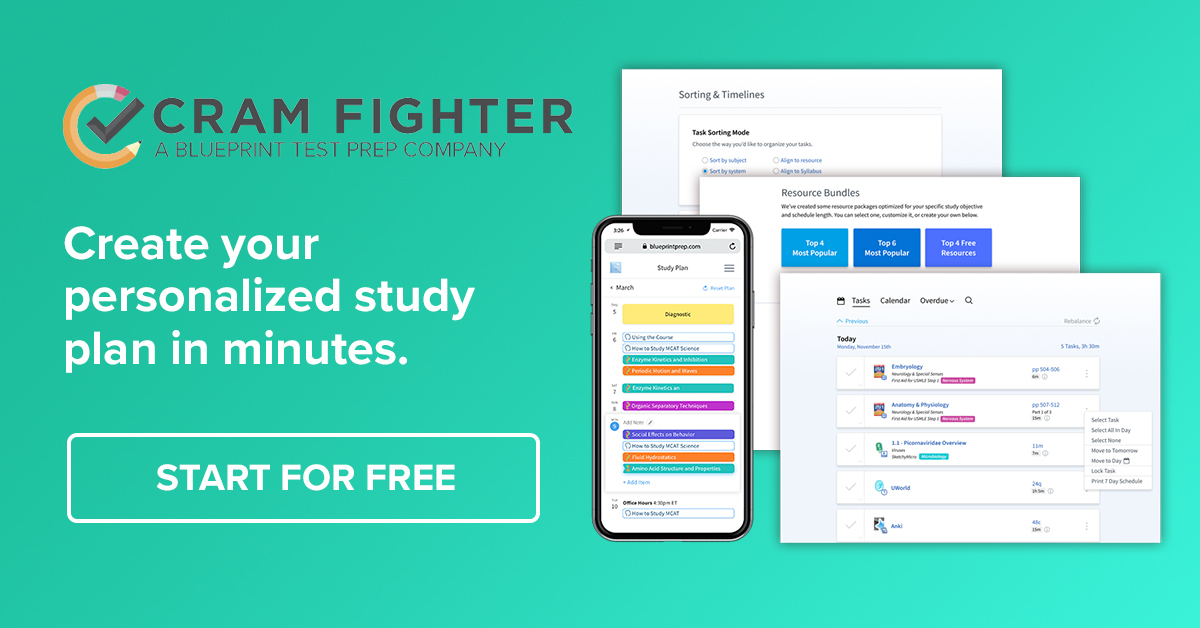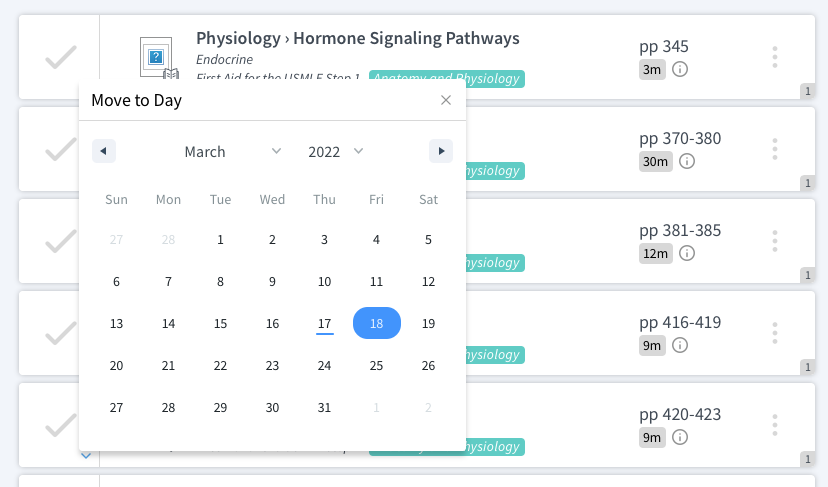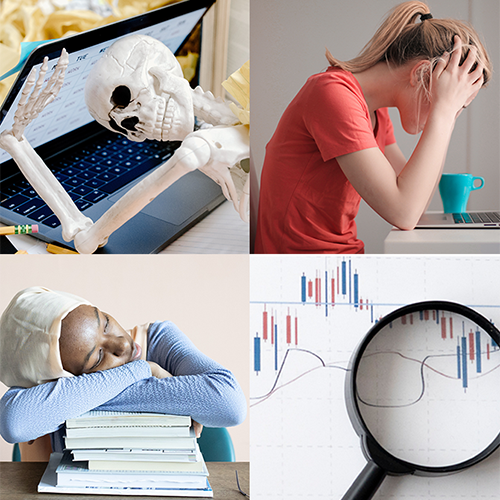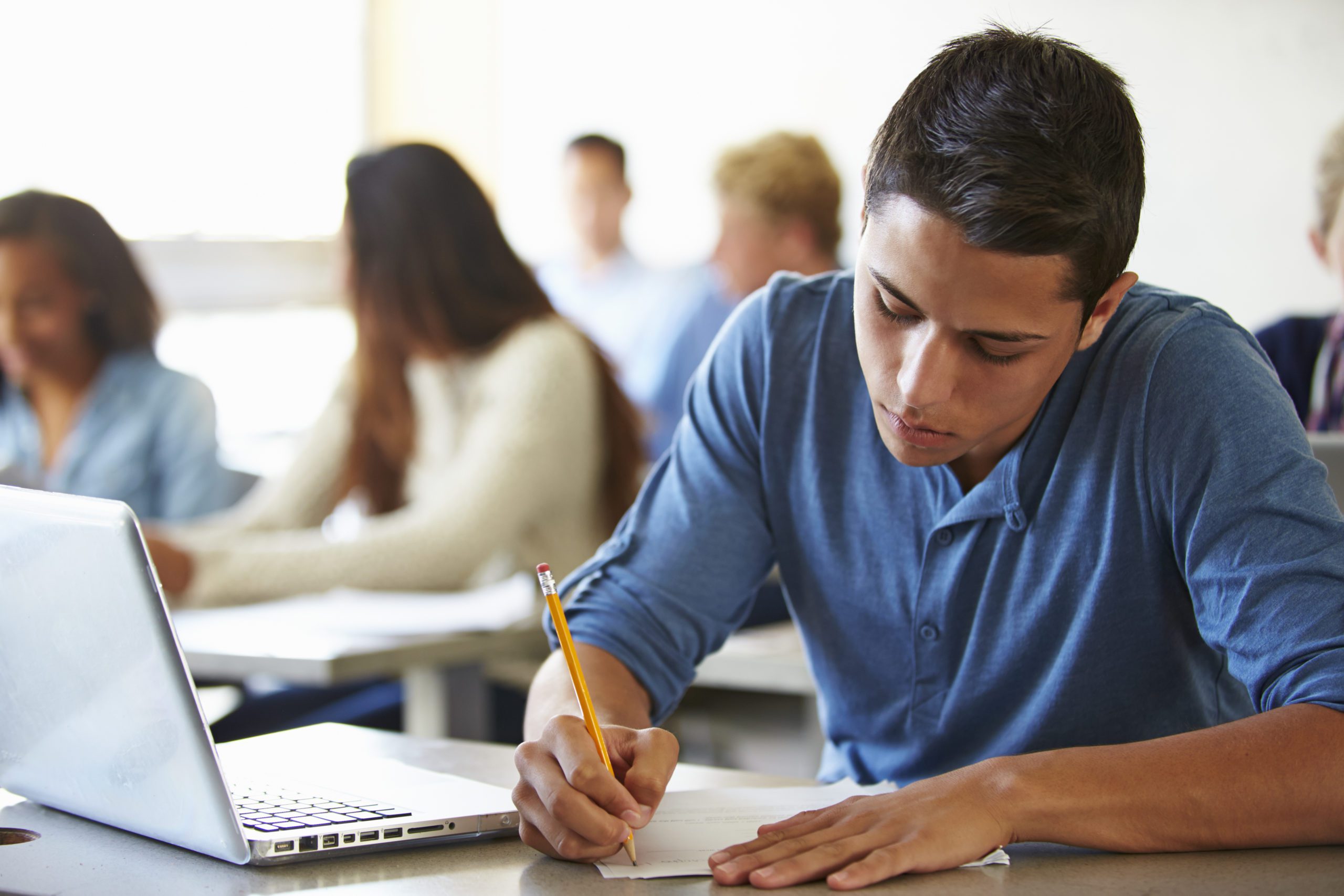How to Get Help Building a Study Plan from the Experts at Cram Fighter
- by
- Sep 28, 2017
- Reviewed by: Amy Rontal, MD
Need help building a study plan that works for you? Here’s three additional customer support tools that can help you get the most out of Cram Fighter.
Do you need help creating a Cram Fighter study plan that fits your needs? We can help you create the schedule you have in mind. We provide you with the tools within Cram Fighter you need to choose the right study strategy and make an informed decision about what to study and how much to study. But did you know we are here to help if you need support beyond the hints within the software? Here are three ways you can get additional help as you build your study schedule for the USMLE, COMLEX, MCAT, or NCLEX.
Message Us on Live Chat
On the bottom right corner of any page, you’ll find a chat box to reach out to us. For any stage in the process, we can help you build a new schedule or manage your current one. Any time you get confused, send us a message and we’ll walk you through a solution.
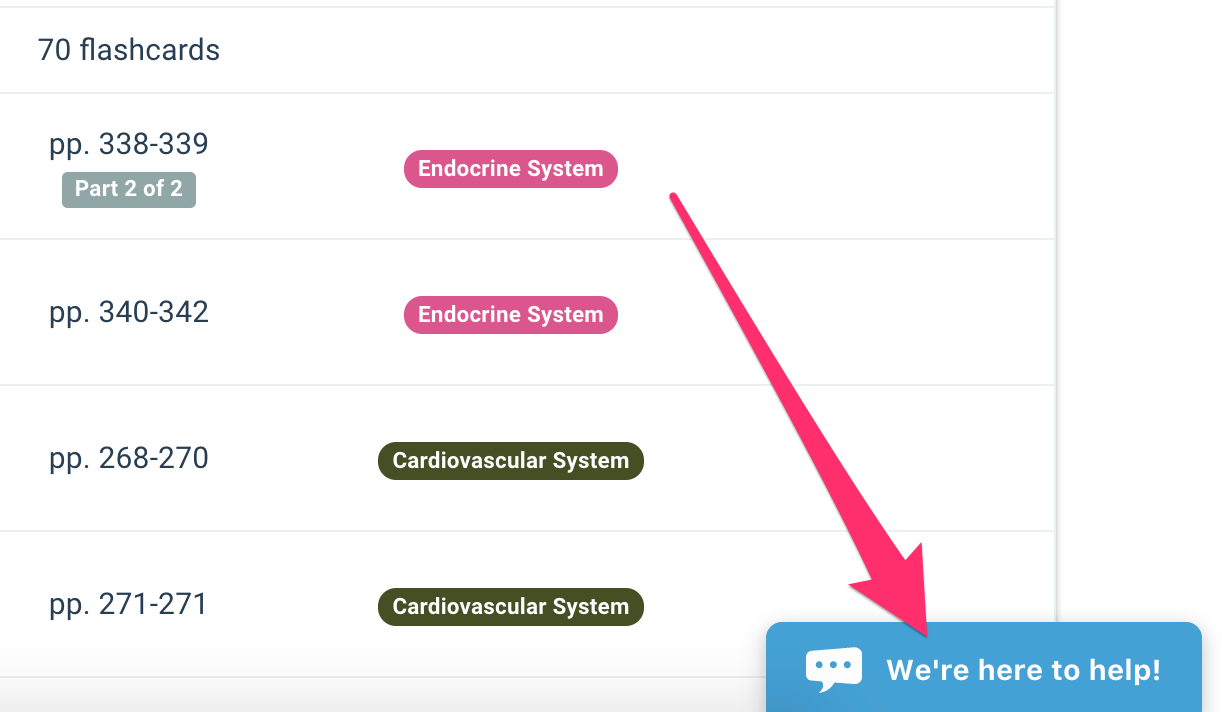
Help Articles and Video Demonstrations
If you ever get stuck, you can always go to help.blueprintprep.com and get step by step instructions for creating and editing your schedule. We even have video demonstrations on our YouTube channel that show you how students use Cram Fighter to make use of specific study strategies, like giving a resource multiple passes. You can create a schedule that uses that strategy with our study blocks feature!
Study Plan Stats
You may need help choosing effective resources, figuring out how long to study, and figuring out how much to study. To get additional insights we’ve seen from our data, go to blueprintprep.com/medical/med-school/study-schedule/study-stats. Here you can find out how long students are studying for your exam on average, as well as information on the most popular resources.
Want to find out how ambitious your schedule is compared to other students’ schedules? Go to the Edit Schedule page and check your stats box. If the stats box is highlighted orange, this is a sign that we found your schedule seems a bit ambitious compared to other students with the same resources and amount of time to study as you. However, we know every student studies at their own pace. So if your daily task list looks manageable to you, no need to worry if you have assigned yourself a workload that you can handle.
You’ll notice that we list the number of hours you have allotted for every hour of lecture. We find students on average schedule about an hour and 45 minutes for every hour of lecture running time. This is because students often rewatch parts or pause the video to take notes. Depending on your personal study habits, you may watch lectures differently than students on average.
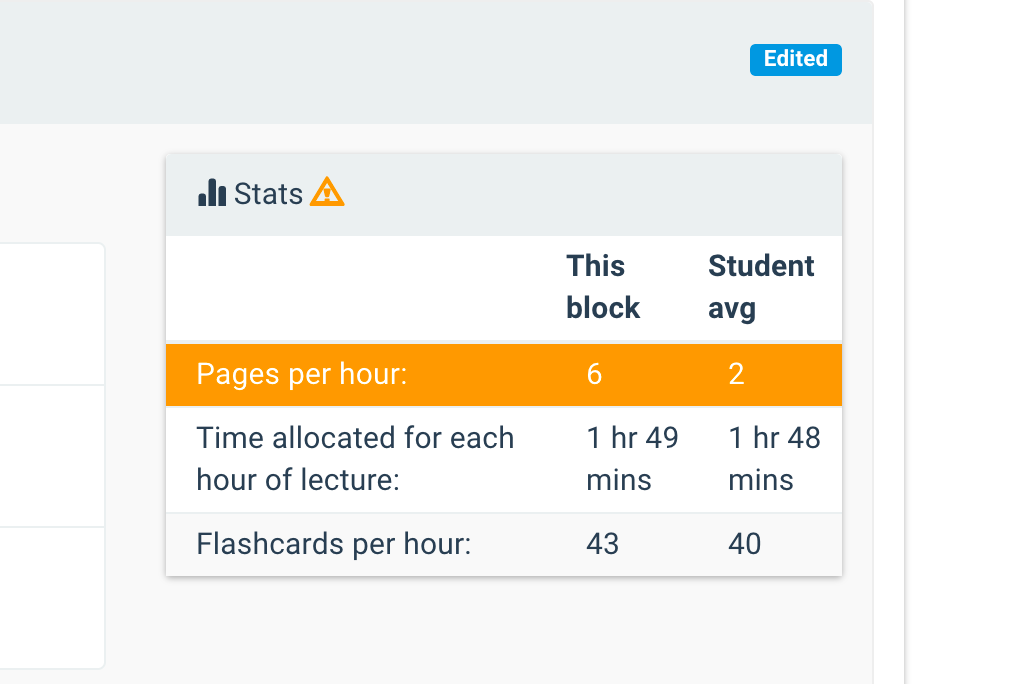 If you ever need any assistance, feel free to use one of the above methods, or send us an email at cramfighter@blueprintprep.com. A member of our team will make sure you have the best experience possible with Cram Fighter.
If you ever need any assistance, feel free to use one of the above methods, or send us an email at cramfighter@blueprintprep.com. A member of our team will make sure you have the best experience possible with Cram Fighter.
About the Author
Erica Forrette is the former Director of Marketing at Cram Fighter.