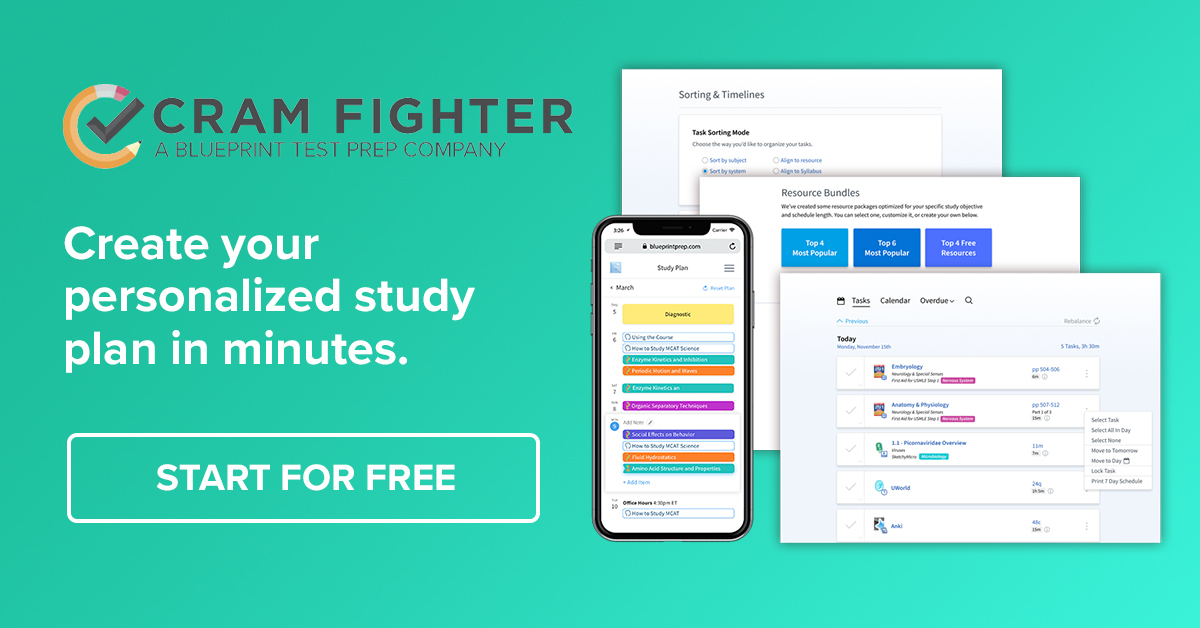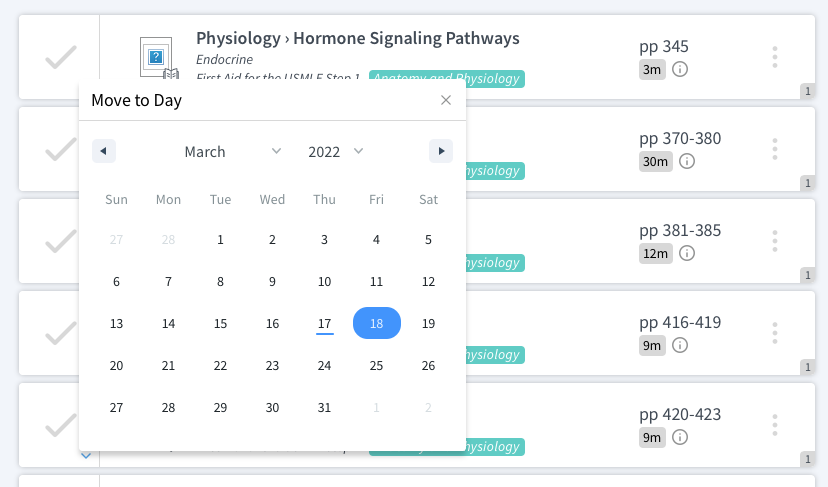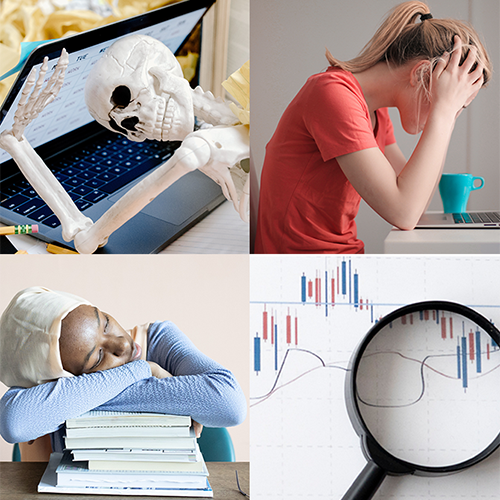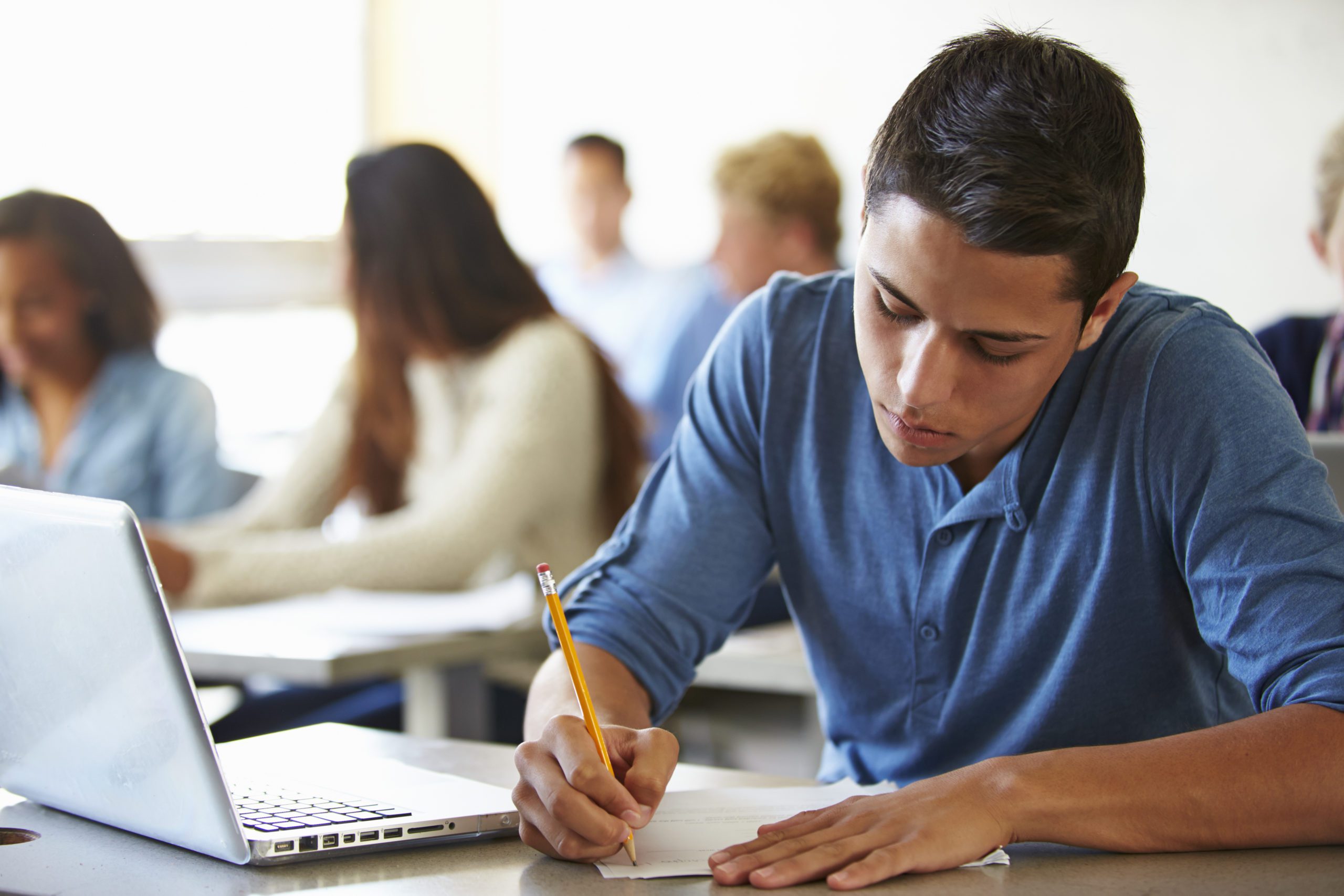How Cram Fighter Improved Marketing Processes with CoSchedule
- by
- Jun 09, 2017
- Reviewed by: Amy Rontal, MD
Using Coschedule has helped us streamline our daily, weekly, and monthly marketing tasks and has helped us set our company up for success as we continue to grow.
As a growing company, Cram Fighter is always looking for ways to improve on existing processes and create efficiencies for our team. When it came to our blog posts and social media, we found that our existing processes were creating slowdowns and were becoming unwieldy to manage – we were using Google Docs and assigning writing, approval, and publishing tasks to each other with a separate project management tool.
We started looking into marketing calendar management tools and came across CoSchedule. We were able to try it for free to allow our team to see all the features it had which would allow us to better manage our blog post planning and publishing. After trying it out, we realized this was a tool that would help us out especially as our team grows.
What we liked about CoSchedule is that we can plan ALL of our marketing efforts for Cram Fighter. CoSchedule features an easy-to-use calendar planning system and a means by which we can easily add marketing assets we’re planning, and assign the responsibilities for these assets as needed. We are able to plan email marketing campaigns, press releases, blog posts, and on-site marketing, in addition to blog posts. For each of these types of content, we created a “task template” that we can add, with a workflow and automatic task assignments built in.
For example, for our blog posts, we created a task template that includes the following steps involved in producing a post:
- Create first draft
- Review first draft
- Edit or approve first draft
- Create final version
- Publish blog post
- Schedule social messages about the blog
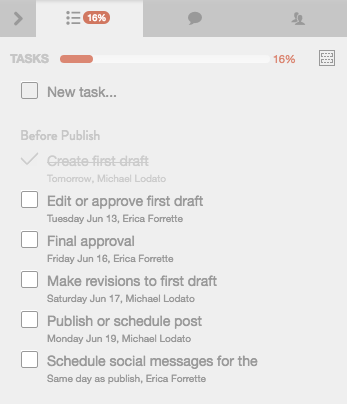
When we know we have a blog post to publish, we schedule it on the day we want it to publish in the CoSchedule calendar. Then, we add the Blog Post task template to it, which has these built-in tasks, assignees, and due dates automatically filled in. Plus, we don’t use it this way, but you can publish directly to WordPress from within CoSchedule. We use a Google Docs integration where the post-in-progress can be directly linked within CoSchedule and all edits/reviewing takes place easily linked within CoSchedule.
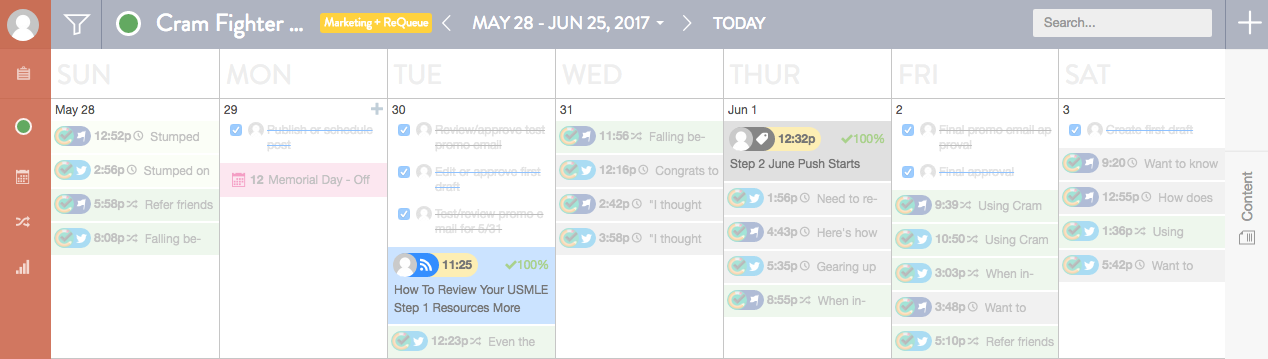
With the new CoSchedule calendar, there is little more for us to do than to enter in each marketing asset and assign a task template to each one. The workflow for each type of asset is followed automatically and progresses to each user on the dates needed. You can also see your own tasks for each asset/project right in the calendar. It’s so much easier to use than our previous system, where we had to remember to re-assign each task to the next person, change due dates, etc.
We also like CoSchedule to plan our social media messages. We connected our Facebook, Twitter, and LinkedIn accounts and build out our messages for each venue to be published automatically at the times we indicate. In addition, we use the ReQueue feature to automatically re-publish certain messages that we wish to repeat on social media. It’s really handy to be able to automate the re-publishing of our messages.
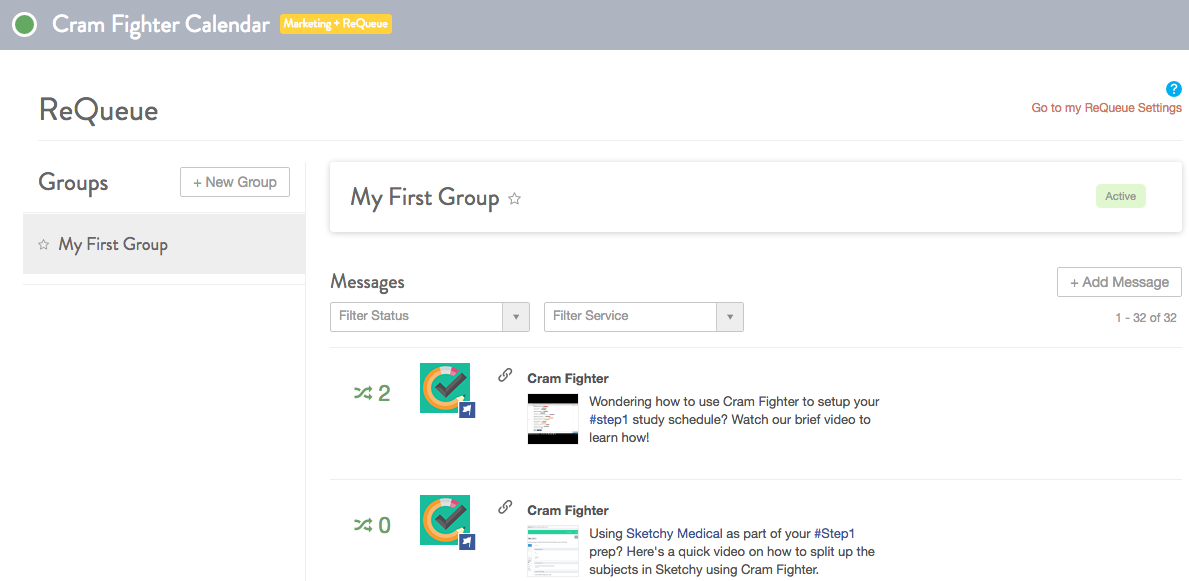
All in all, we are glad we signed up with CoSchedule to automate our marketing workflows. It has streamlined our project management considerably and saves us probably 8-10 hours of setup/management per month vs. our old system.
About the Author
Erica Forrette is the former Director of Marketing at Cram Fighter.