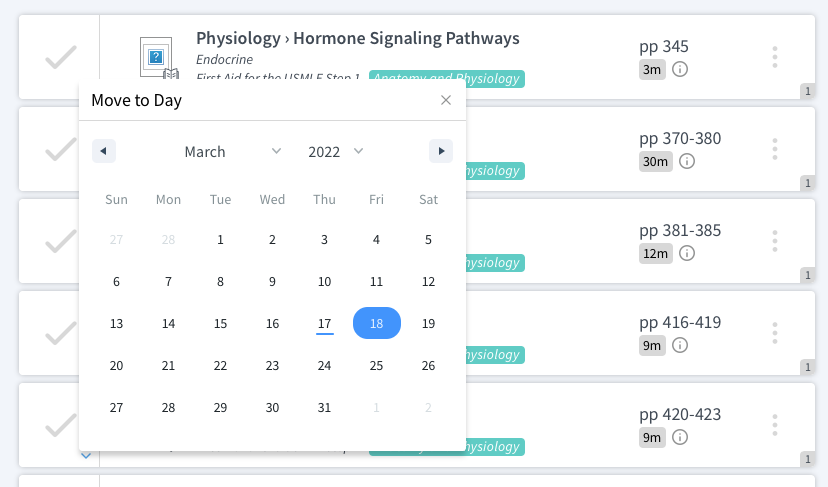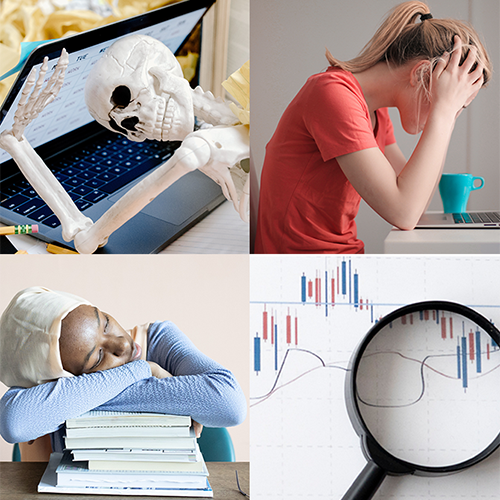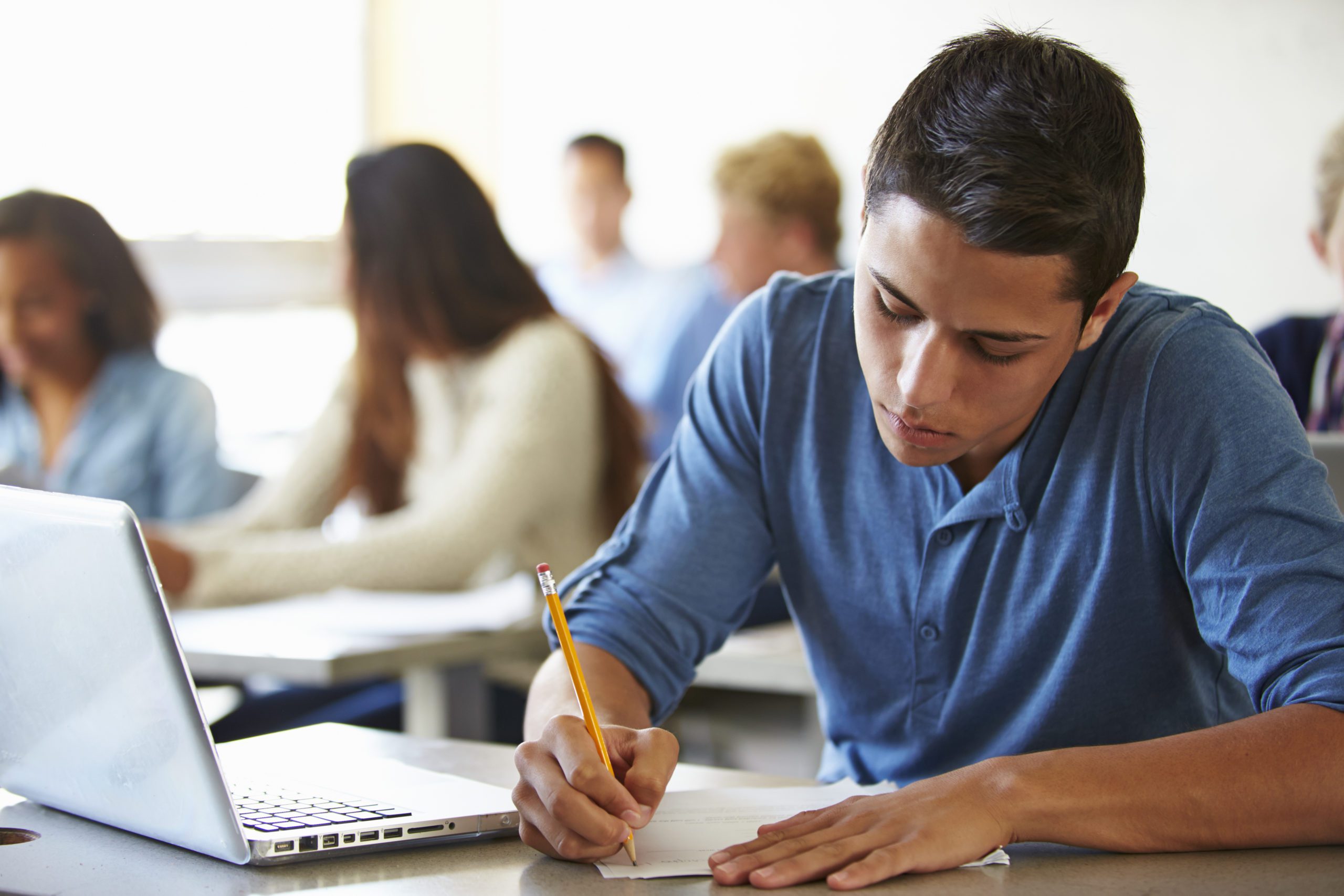Are you studying for Step 1 and wish First Aid went into more detail about those topics you just cannot seem to wrap your head around? Are you preparing for Step 2 CK/Step 3 and frustrated by the lack of non-UWorld resources for content review? Have you found yourself speed-reading through Google on the wards, trying to find the mechanism of a particular drug while your attending’s back is turned? Here is our review of AMBOSS, which might be a great resource for you.
AMBOSS was founded in 2012 and is a medical learning platform that contains Step 1, Step 2 CK, Step 2 CS, and osteopathic manipulative medicine content. Its main features are an interactive library and a question bank.
AMBOSS Knowledge Library Review
When I was in your shoes preparing for USMLE examinations, one of my biggest frustrations was not having one reliable resource to fall back on to find accurate answers, in a timely fashion, to questions that inevitably arose while studying. Sifting through ‘Dr. Google’ and Wikipedia required careful scrutiny and still, more often than not, proved to be a time-sink. AMBOSS’ interactive knowledge library, when used efficiently, fills this void as well as any other resource in the ever-expanding resource land.
The library is organized into basic sciences (Step 1), clinical knowledge (Step 2 CK), clinical skills (Step 2 CS), and osteopathic medicine sections.
The basic sciences and clinical knowledge sections are subdivided by discipline, system, and field of medicine. The content itself is presented in the format of a learning card, which goes into great detail about the specified topic and has built-in cross references to link to other topics. The clinical skills section contains a detailed overview of Step 2 CS as well as 40 cases by chief complaint and differential diagnosis.
Each case lays out the recommended questions to ask during history taking, the physical exam maneuvers to perform as well as the diagnostic and treatment algorithms. When compared to other resources used for Step 2 CS preparation, AMBOSS’ clinical skills section is at the top.
As the saying goes, “there are two sides to every coin.” With the sheer volume of content at your disposal, it can be easy to “go down the rabbit hole” when using this resource.
Let’s say you want to read about causes of Congestive Heart Failure. When reading the CHF learning card you will see Diabetes mellitus listed as a cause of HFrEF. You may select this hyperlink and be taken to the Diabetes learning card. When reading through this learning card, you will see Hashimoto thyroiditis listed as a condition associated with Type 1 Diabetes mellitus. You may forget the autoantibodies associated with Hashimoto thyroiditis and select this hyperlink. What started off with a question about causes of Congestive Heart Failure led you to reading about Hashimoto thyroiditis.
AMBOSS Knowledge Library: Best Features
Some of our favorite features of the knowledge library are:
1. The high-yield tab (which shortens the learning card to include, as you might guess, the highest yield content)
2. The search function (which allows you to free-text whatever it is you may want to learn more about)
3. The ability to start study sessions (aka do questions) that pertain to the learning card.
How to Use the AMBOSS Knowledge Library for Step 1 Prep
As medical students and residents strapped for time, going through AMBOSS’ knowledge library in an inefficient manner could detract from adequate use of a more high yield and proven resource such as UWorld’s Qbank. At MST, we recommend prioritizing UWorld and using AMBOSS to target areas of weaknesses.
AMBOSS Qbank Review
The AMBOSS Qbank consists of 4800+ board-style questions. The questions can be customized by organ, symptom, or a combination of the two.
For the most part, the vignettes consist of classic presentations of diseases (fewer red herrings/distractors than UWorld questions).
For those that are doing board-style questions for the first time, AMBOSS’ Qbank offers a highlight tool and an attending physician tool. The highlight tool emphasizes the key phrases that lead to the underlying diagnosis/selection of the correct answer.
This tool is especially helpful for those that struggle with synthesizing complex patient presentations. The attending physician tool provides a concise summary of the case and/or helpful hints at arriving at the correct answer.
The AMBOSS Qbank can be used if you are stumped by a question and would appreciate input from an experienced provider. Similar to UWorld’s Qbank, AMBOSS’ Qbank has detailed explanations of each answer choice (both correct/incorrect).
AMBOSS QBank: Best Features
1. AMBOSS makes reviewing questions incredibly easy. If you are unfamiliar with an underlined term, simply hover over the phrase and AMBOSS defines it for you in a pop-up box that disappears when you hover away. A much easier experience than what UWorld offers.
Not only does this keep your learning simplified across resources, it saves you time—that thing all things devour (Hi, Hobbit fans!). If you wish to learn more about that same underlined term, simply click on the box and it will link you to the learning card to further solidify the material.
2. AMBOSS Qbank includes the ability to create a folder and save questions with interesting presentations or challenging clinical vignettes.
When pathologic principles show up across multiple organ systems, like psamomma bodies, you can save questions from endocrine, neurology and pulmonology and assign them to a ‘Psamomma’ folder. This folder can be revisited and tested as a ‘Custom Study Session’ at a later date.
A caveat to the incredible Qbank that AMBOSS comes with is it’s high-volume of questions with 6+ answer choices. Where UWorld and NBME are less likely to list five macrolides for you to distinguish between as answer choices, AMBOSS does not shy away from the challenge. And once you master the learning style it has curated, you shouldn’t either! UWorld is where you solidify the mechanism of macrolides. AMBOSS takes you one step further and teaches you to distinguish azithromycin from clarithromycin and erythromycin (yes, P450!).
AMBOSS Analysis Feature Review
As the user completes questions, he/she will have the ability to analyze his/her performance by selecting the ‘Analysis’ tab. Similar to other Qbanks, this feature allows the user to monitor overall percent correct/incorrect, number of questions remaining, and peer group comparison.
What this section also provides is customized recommendations for learning cards based on question performance. This highly personalized feature allows users to select and read learning cards on their weaknesses and create question sessions based solely on these topics/subtopics.
Let’s say you struggle with hyperthyroidism. With other Qbanks, you can create select blocks on Endocrine questions. With AMBOSS’ Qbank you have the ability to create select blocks on hyperthyroidism. Now that is what I call targeting your weaknesses! AMBOSS also preserves everyone’s favorite feature: allowing a student to clear the Qbank and their progress after a first pass.
AMBOSS App Features
AMBOSS has two apps available through the Apple App Store and Google Play: AMBOSS Knowledge USMLE and AMBOSS Qbank USMLE.
These apps incorporate both the learning cards and Qbank. Perfect for those that spend a significant portion of their day on the go (e.g. commuting, working out, becoming a resident’s shadow).
Added bonus: They work both online and offline. The library app, or AMBOSS Knowledge, should not be overlooked, as it is probably my most-used feature of the site altogether. The knowledge you hold, at the tip of your fingertips and without scrolling through ads, is indispensable for clerkships.
AMBOSS ANKI
Another nice feature is the ANKI add on. Users have the ability to combine ANKI’s spaced repetition feature with the AMBOSS learning cards. Simply hover over terms on the flashcards and link straight to AMBOSS learning cards for a more thorough review.
AMBOSS is a very comprehensive resource with an all-encompassing library and Qbank. At MST, we recommend using this resource to supplement UWorld’s Qbank for any of the USMLE/COMLEX examinations. Complete customized blocks of questions, peruse the library, practice clinical skills and watch those weaknesses transform into strengths. Start your 5-day free trial today!