Here’s how our study app can help you stay on track and prepare for your exams.
Have you ever wondered how to study for board exams or MCAT anywhere? Well, as the saying goes: there’s an app for that. The Cram Fighter app makes mobile test prep and time management a breeze. Available for both Apple and Android mobile devices, Cram Fighter provides an easy way to monitor and map out your study schedule, check off completed tasks, and more.
Once you’ve downloaded the Cram Fighter study app, access useful app features through the navigation toolbar at the bottom of your screen. The “Day” tab, for example, outlines each day’s tasks and separates them according to reading assignments from your schedule. As you complete tasks in the “Day” section, check them off. Cram Fighter will grey out the items to clearly indicate what you’ve already done. You can also skip tasks or mark them as partially complete. To do this, swipe right on the task. Then, tap which button applies to you. For partially complete tasks, simply enter how much you’ve done and indicate what’s left to finish. Cram Fighter will leave the task as unfinished in your schedule so you can complete it later.
As you can see, Cram Fighter’s straightforward layout makes managing these tasks simple so that you can focus more on achieving your study goals and less on the humdrum of organizing study materials.
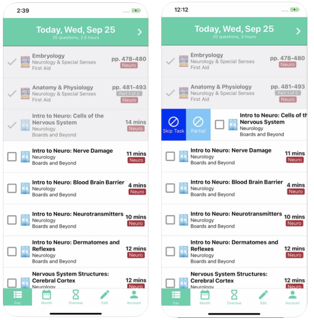
To catch a glimpse of future tasks and topics / body systems that you’ll encounter, select the “Month” tab in the navigation toolbar. There, Cram Fighter lays out an entire schedule for upcoming study subjects. Color-coded bars with abbreviated titles are shown on each day to make planning ahead easy. Q’s indicate upcoming quizzes and “Catch-up day” labels refer to catch-up time you can use to complete any partially-finished tasks or overdue study tasks from prior days, to keep on track with your study plan.
If you’ve missed any tasks from a previous day, the remaining assignments appear in the “Overdue” section in the navigation toolbar.
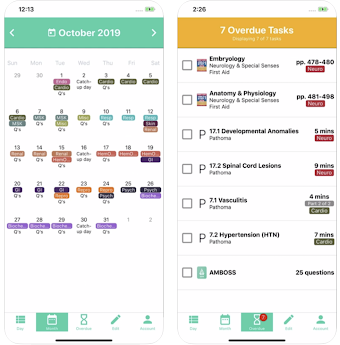
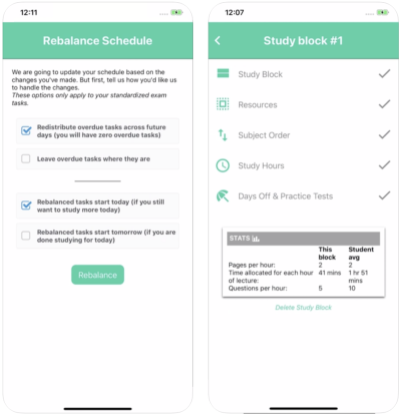
The Cram Fighter app can also help if your overdue tasks start piling up and you fall behind in your study plan, tap the “Edit” tab at the bottom of the page, then select the “Rebalance” button. Cram Fighter will redistribute your overdue study tasks across your remaining study days, while trying to keep your total number of daily tasks as manageable as possible. This cool time management feature helps when things do not go according to plan.
Along with rebalancing your schedule, the Cram Fighter mobile app also allows you to create or edit your study blocks. When editing study blocks under the “Edit” tab, you can alter the resources to be scheduled, the order of subjects you encounter, time allotted for studying, and when you’ll take practice tests or days off.
The “Stats” figure in your study block editing page helps you compare your studying habits to the average of other students using Cram Fighter. The app includes information about pages studied per hour, time used per hour of lecture, and questions per hour that you’ve used for that specific study block. By reviewing your own statistics against the performance of the average student, you can better assess your study plan and know if you’re attempting a schedule that’s too aggressive or unrealistic. (Or conversely, one that is not maximizing your time compared to the majority of our customers.)
The Cram Fighter app is available for download on your iOS or Android device. Major med school exams may seem daunting, but studying for them does not have to be. Download the Cram Fighter app today so that you can stay organized and study on the go.




