We’ve just released a major update to our mobile app.
We’re excited to announce the long-awaited upgrade of the Cram Fighter mobile app for iOS and Android! Now, Cram Fighter subscribers can conveniently see their overall study schedule, view each day’s study tasks, complete tasks, and rebalance schedules with overdue tasks directly from their phones.
The new Cram Fighter mobile app is a complement to your existing Cram Fighter account and study schedule. The app requires you already have an account and have created a study schedule on our web app. Still need a board exam study schedule? You can create one for free with a 7-day trial at https://blueprintprep.com.
With Cram Fighter’s mobile app, you can:
- Be in control: View your personalized medical board exam study plan tasks by day, week, or month.
- Stay accountable: complete your assigned USMLE study tasks every day during medical exam preparation
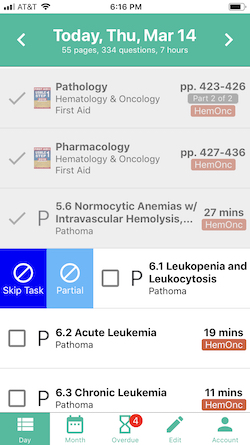
- Check your progress: see completed tasks and days until your medical board exam
- Save time: Use the “Rebalance” feature to reorganize your USMLE study schedule with one click if you fall behind
- Stress less: see your overdue tasks in one place so you don’t forget anything
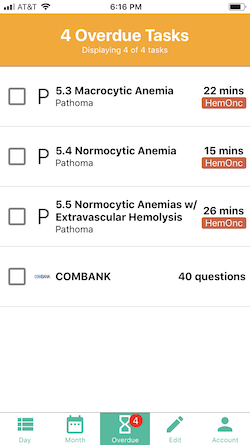
To use the Cram Fighter mobile app, download the app from the iOS App Store or the Google Play Store (just search for ‘cram fighter’). Once you’ve downloaded the app, connect it to your existing Cram Fighter account by logging in with the username and password. After you log in, you’ll be able to see your study schedule and begin efficiently working to check off your tasks!
Now, with the Cram Fighter mobile app, you can take control of your boards prep so you’ll be ready for your Step 1 exam and other medical board exams.




